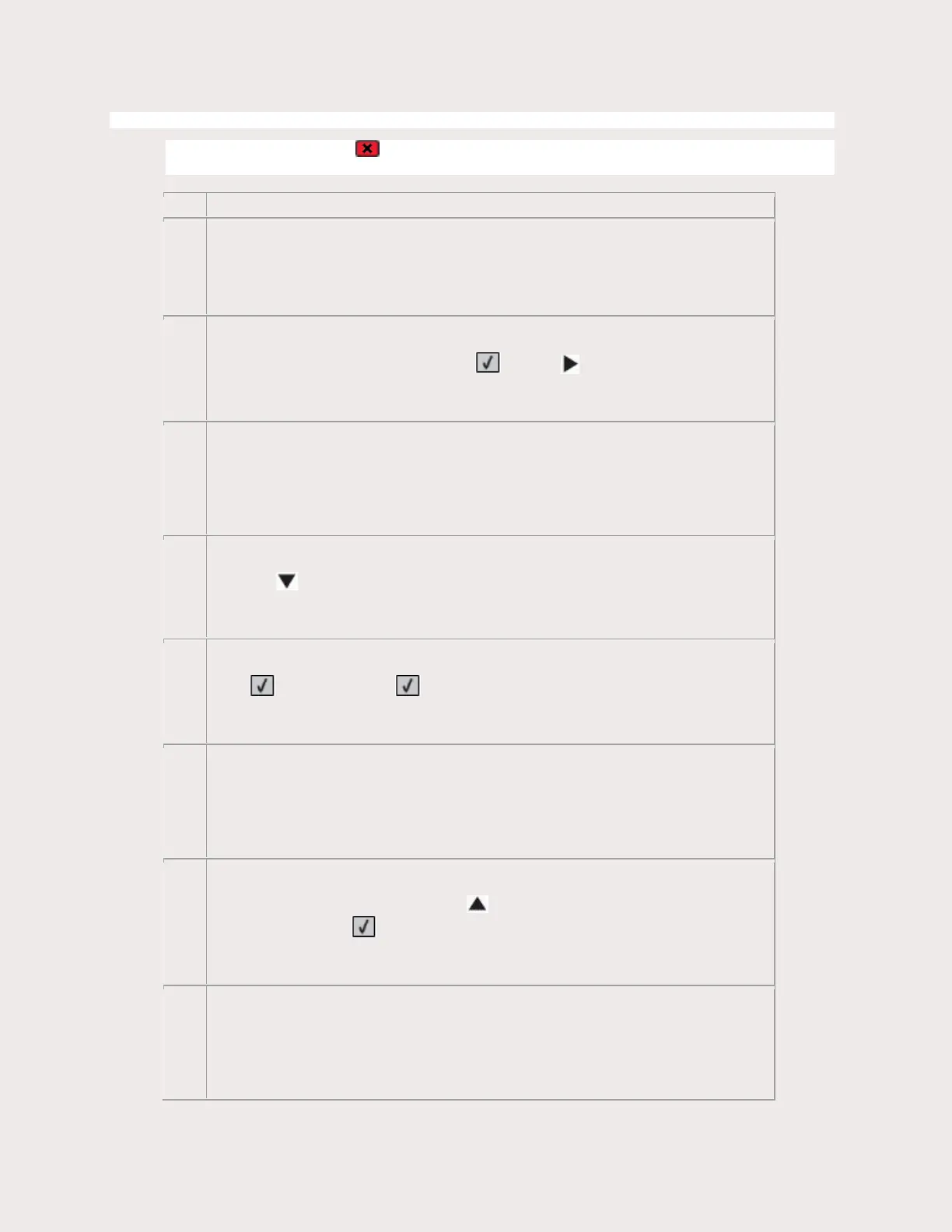If pressing the stop/cancel ( ) button does not reset the photoconductor page count, follow the
steps below to enter the printer's Configuration menu and reset the counter there.
With the printer off, press and hold the and the buttons.
Power on the printer while keeping these buttons pressed down. Watch the printer
screen. When CONFIG MENU is displayed, let go of the buttons.
Press the button until the checkmark is in front of Reset PC Cnt.
Press once, then press again to confirm the reset.
The printer should briefly display the message "Resetting PC Counter" and return
to the main menu.
To exit the Configuration menu, press until the checkmark is in front of Exit
Config Menu. Press .
If the photoconductor warning messages continue to appear, please contact
Lexmark Technical Support or your next level of support for additional assistance.