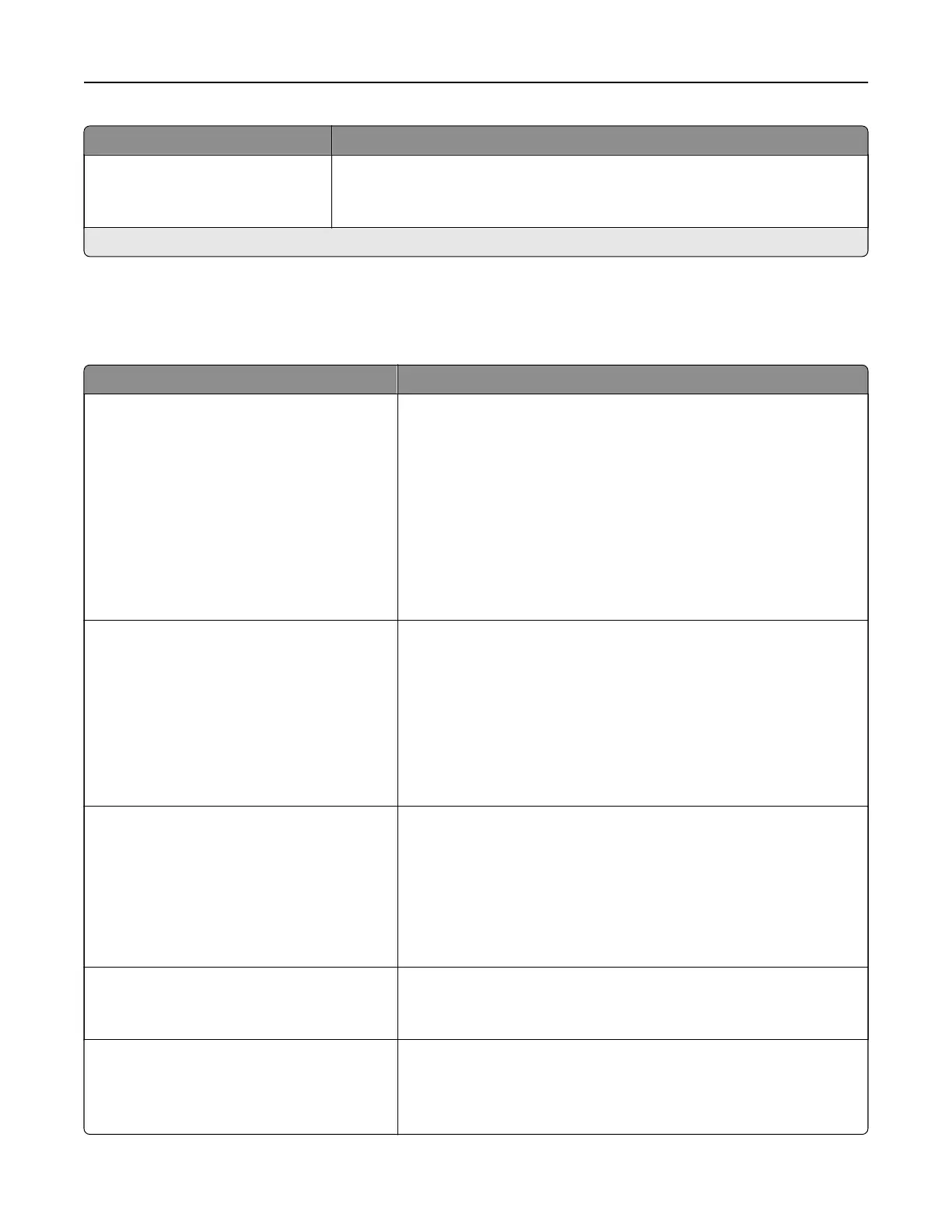Menu item Description
Banner Page
O*
On
Print a banner page.
Note: An asterisk (*) next to a value indicates the factory default setting.
Wireless
Note: This menu is available only in printers connected to a wireless network.
Menu item Description
Wireless Connection Setup
Network Name
Network Mode
Infrastructure*
Wireless Security Mode
Disabled*
WEP
WPA2/WPA - Personal
WPA2 - Personal
802.1x - Radius
Determine the wireless network the printer connects to.
Wi‑Fi Protected Setup
WPS Auto Detect
O
On*
Start Push Button Method
Start PIN Method
Establish a wireless network and enable network security.
Notes:
• Start Push-Button Method connects the printer to a wireless
network when buttons on both the printer and the access point
(wireless router) are pressed within a given period of time.
• Start PIN Method connects the printer to a wireless network
when a PIN on the printer is entered into the wireless settings
of the access point.
Network Mode
BSS Type
Infrastructure*
Ad hoc
Preferred Channel Number
Auto*
1–11
Specify the network mode.
Note: Preferred Channel Number only appears if BSS Type is set to
Ad hoc.
Enable Wi‑Fi Direct
On
O*
Set the printer to connect directly to Wi-Fi devices.
Compatibility
802.11b/g/n (2.4GHz)
802.11a/b/g/n/ac (2.4GHz/5GHz)*
802.11a/n/ac (5GHz)
Specify the wireless standard for the wireless network.
Understanding the printer menus 43