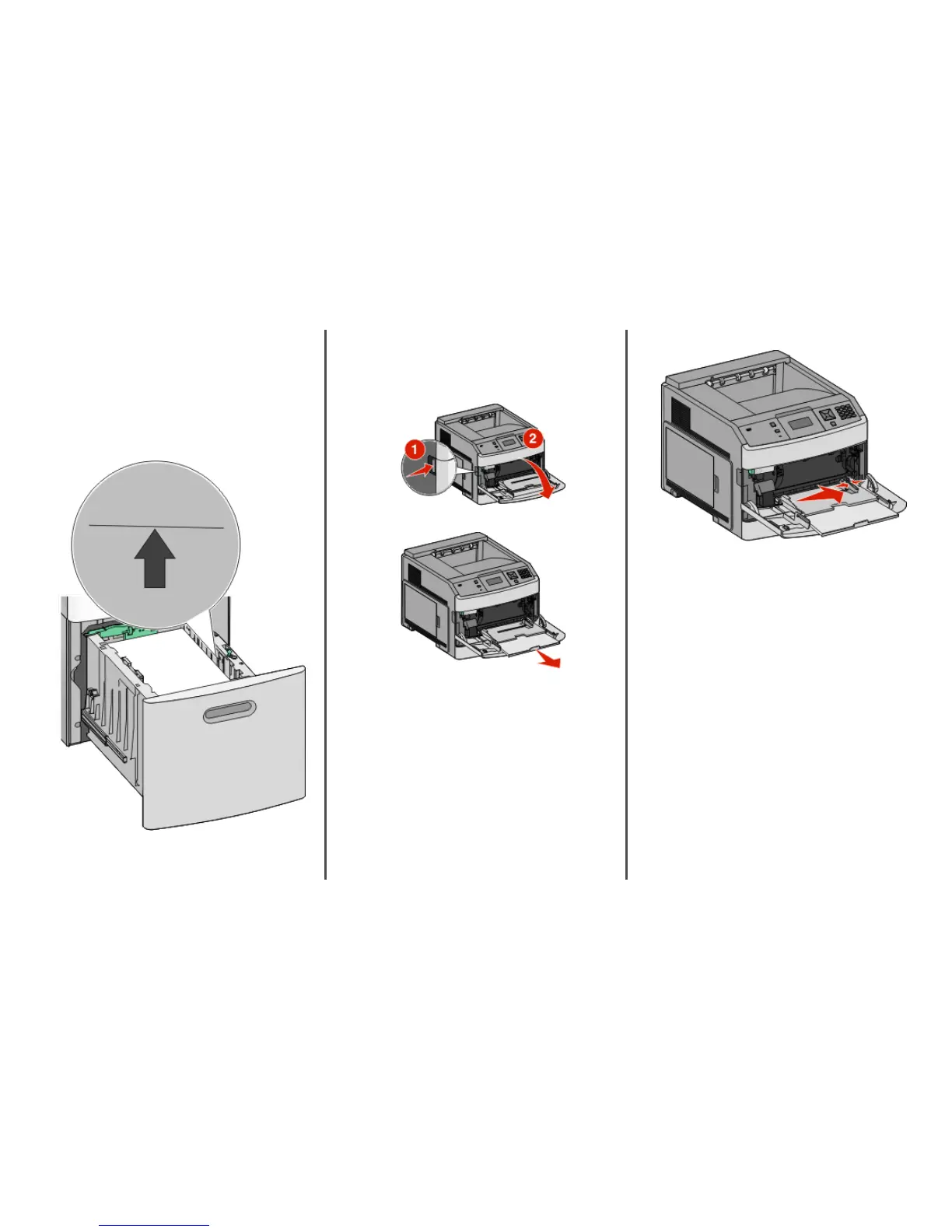6 Load the paper stack:
• Print side facedown for single-sided printing
• Print side faceup for duplex printing
Note: Paper must be loaded differently in the trays if an
optional StapleSmart II Finisher is installed. For more
information, see the User's Guide/
Note: Notice the maximum fill line on the side of the tray
which indicates the maximum height for loading paper. Do
not overload the tray.
7 Insert the tray.
Loading the multipurpose
feeder
1 Press the release latch, and then pull down the multipurpose
feeder door.
2 Pull out the extension until it is fully extended.
3 Squeeze and slide the width guide to the far right.
4 Flex the sheets of paper or specialty media back and forth to
loosen them, and then fan them. Do not fold or crease them.
Straighten the edges on a level surface.
5 Load the paper or specialty media. Slide the stack gently into
the multipurpose feeder until it comes to a stop.
Notes:
• Do not exceed the maximum stack height by forcing paper
under the stack height limiter.
• Do not load or close the printer while a job is printing.
• Load only one size and type of media at a time.
• Load envelopes with the flap side down and to the left as
shown on the tray.
Warning—Potential Damage: Never use envelopes with
stamps, clasps, snaps, windows, coated linings, or self-stick
adhesives. These envelopes may severely damage the printer.
6 Adjust the width guide to lightly touch the edge of the paper
stack. Make sure the paper fits loosely in the multipurpose
feeder, lies flat, and is not bent or wrinkled.
7 From the printer control panel, set the Paper Size and Paper
Type.
3
