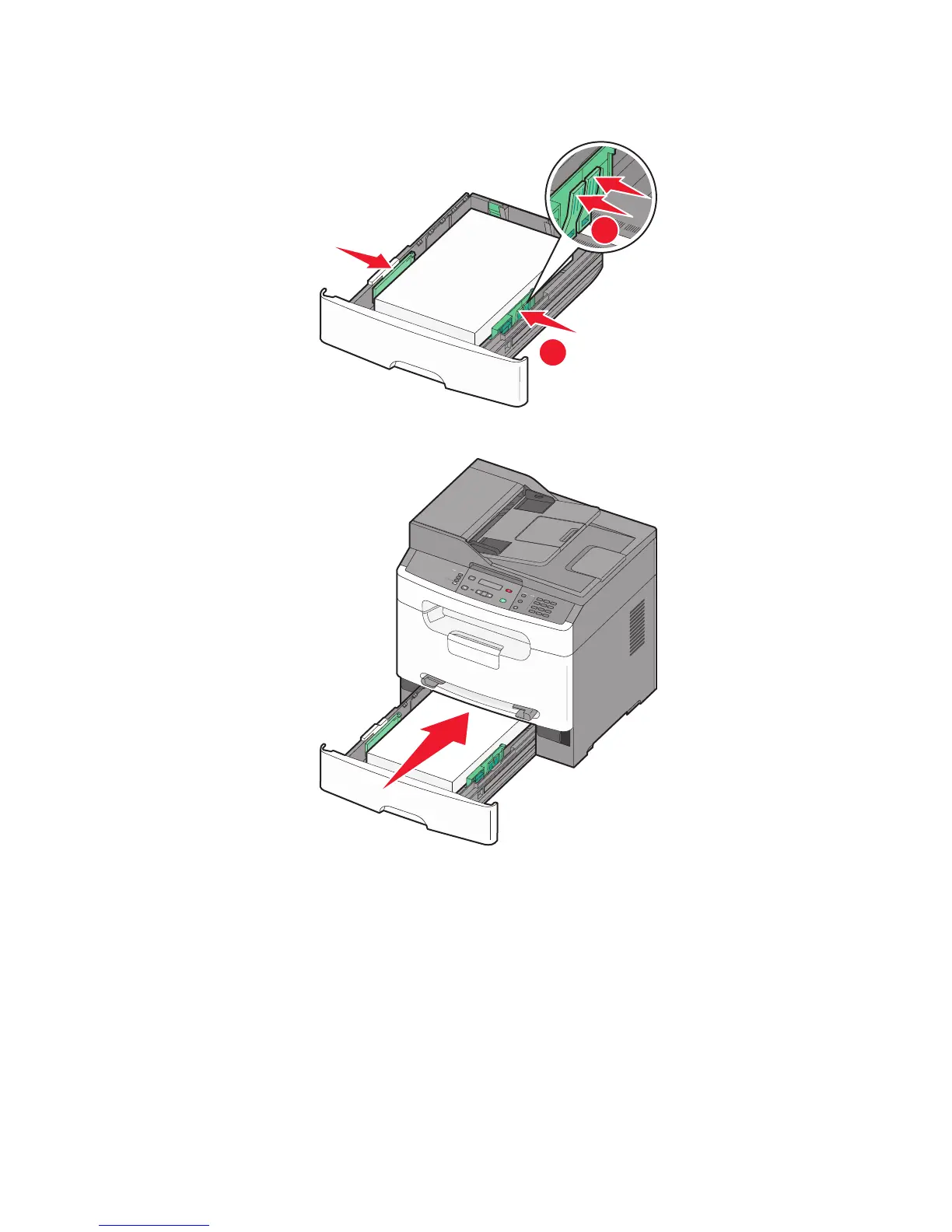6 Squeeze the width guide tabs on the right guide, and then slide the width guides to lightly touch the side of the
stack.
1
2
7 Insert the paper tray.
3
D
E
F
6
M
N
O
9
W
X
Y
Z
#
2
A
B
C
5
J
K
L
8
T
U
V
0
1
@
!
.
G
H
I
4
P
Q
R
S
7
*
8 If the paper type you loaded differs from the type that was previously loaded in the tray, then change the Paper
Type setting for the tray.
Using the manual feeder
The manual feeder can feed only one sheet of paper at a time. You can use the manual feeder to quickly print on
paper types or sizes that are not currently loaded in the tray.
1 Insert the paper faceup into the center of the manual feeder.
2 Adjust the paper guides to the paper width.
Loading paper and specialty media
34
