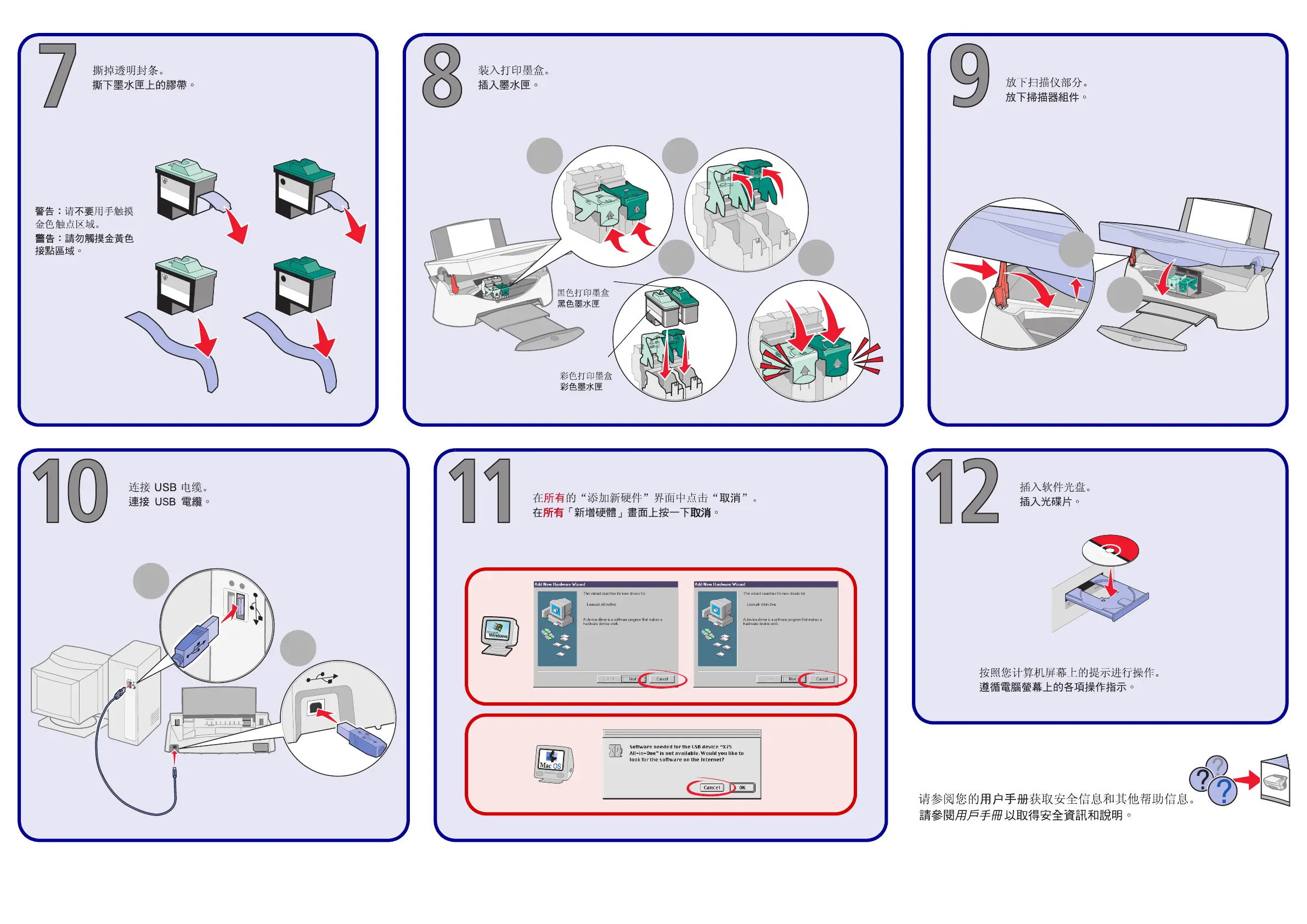© Copyright 2002 Lexmark International, Inc. All rights reserved.
P/N 14J0079 EC 4J0008
警告 : 金属の接触部分に
触れないようにしてく
ださい。
Warning: DO NOT
touch the gold contact
area.
43
カラー
カートリッジ
Color Cartridge
ブラック
カートリッジ
Black Cartridge
2
1
3
2
1
カートリッジからテープをゆっくりとはがします。
Remove the tape.
スキャナユニットを持ち上げ固定レバー
を倒して、スキャナユニットを閉じます。
Close the scanner unit.
ソフトウェア CD をセットします。
Insert the CD.
USB ケーブルでコンピュータに接続します。
Connect the USB cable.
[キャンセル]をクリックして、新しいハードウェアの追加
ウィザードをすべて閉じます。
Click Cancel on all Add New Hardware screens.
カートリッジを取り付けます。
Insert the print cartridges.
画面の指示に従ってインストールを進めます。
Follow the instructions on your computer screen.
21
日本国内でご購入いただいた場合は『ユーザーズガイド』
および『安全のためのご案内、サービス・サポートのご案
内』が同梱されています。合わせてご覧ください。
Safety, help, questions...
