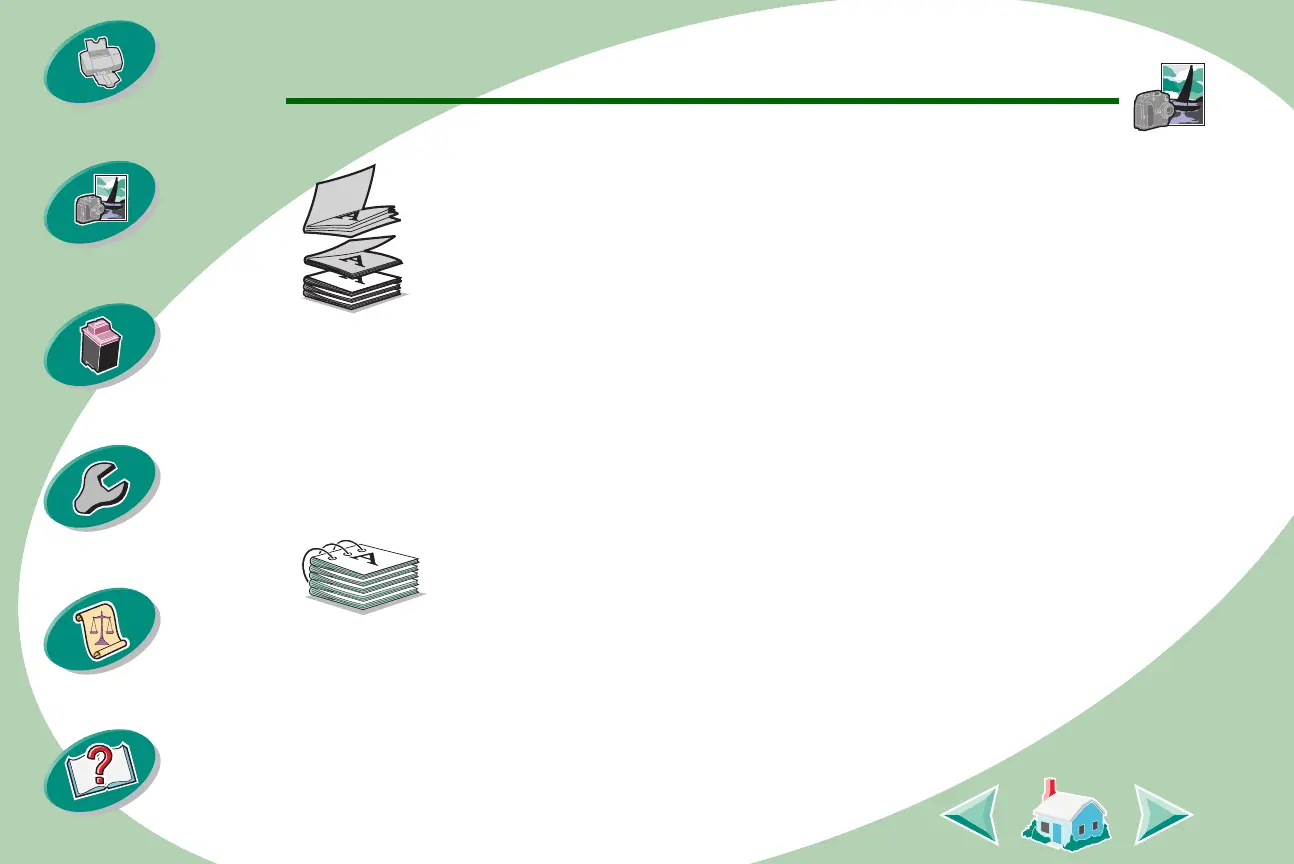Beyond the basics
20
Printing beyond the basics
Beyond the basics
Maintaining your printer
Troubleshooting
Appendix
Index
Steps to basic printing
Building a booklet
Once your document prints, you need to stack the bundles together
and bind your booklet.
To build a booklet:
1
Take the first bundle from the paper exit tray, fold it in half,
and set it aside.
2
Take the next bundle, fold it in half, and stack it on top of the
first bundle.
3
Stack the rest of your bundles on top of each other until
your booklet is complete.
4
Bind the bundles together to complete your booklet.
Five bundles
stacked to
form a
booklet.