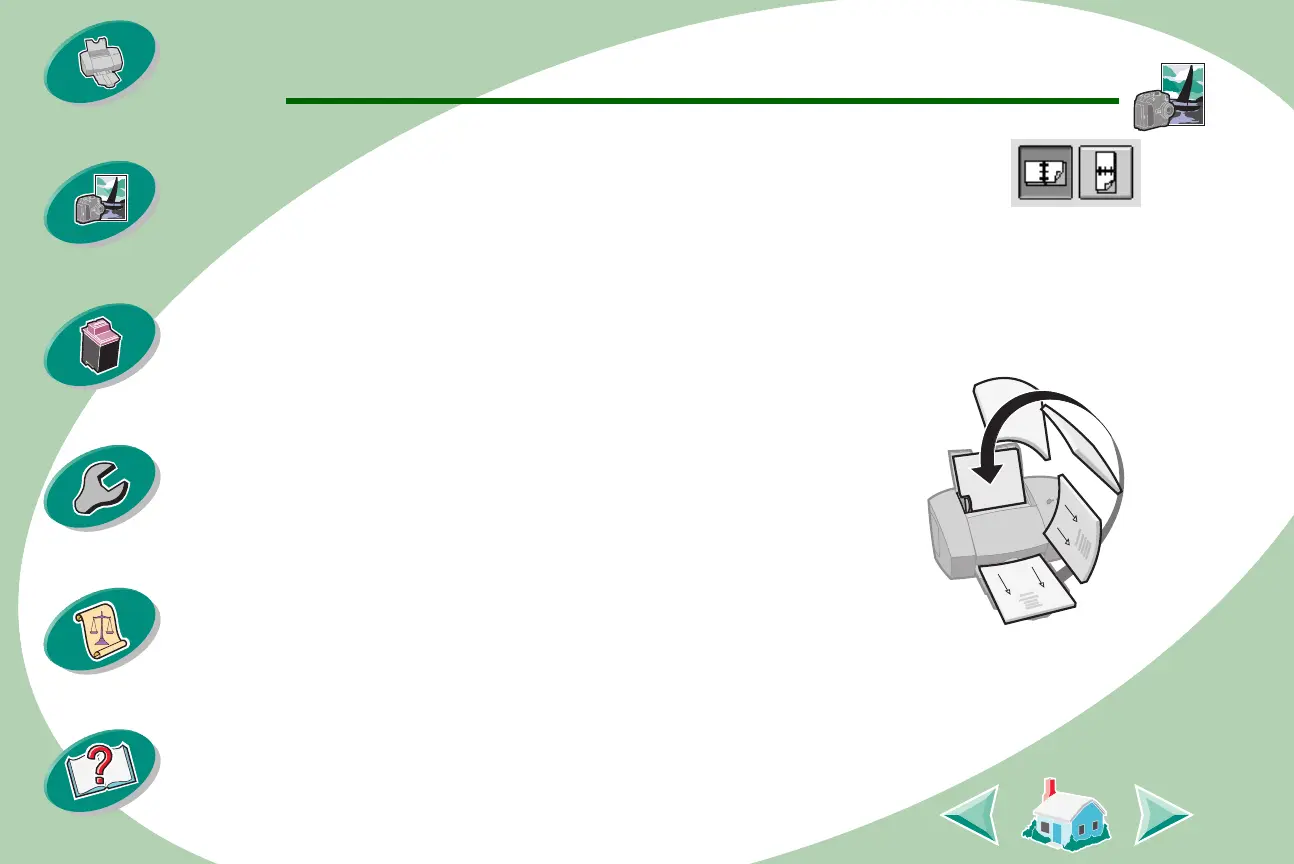Beyond the basics
25
Printing beyond the basics
Beyond the basics
Maintaining your printer
Troubleshooting
Appendix
Index
Steps to basic printing
7
Select the appropriate graphic for the binding
edge you want.
You can either bind on the left edge or on the top
edge of the paper.
8
Select Print.
The odd-numbered pages print first. When the odd-numbered
pages finish printing, your printer software prompts you to reload
the paper.
9
Insert the stack of paper and
instruction page with the printed side
facing away from you and the arrows
pointing down.
10
Click OK.
The even-numbered pages print on the
other side.