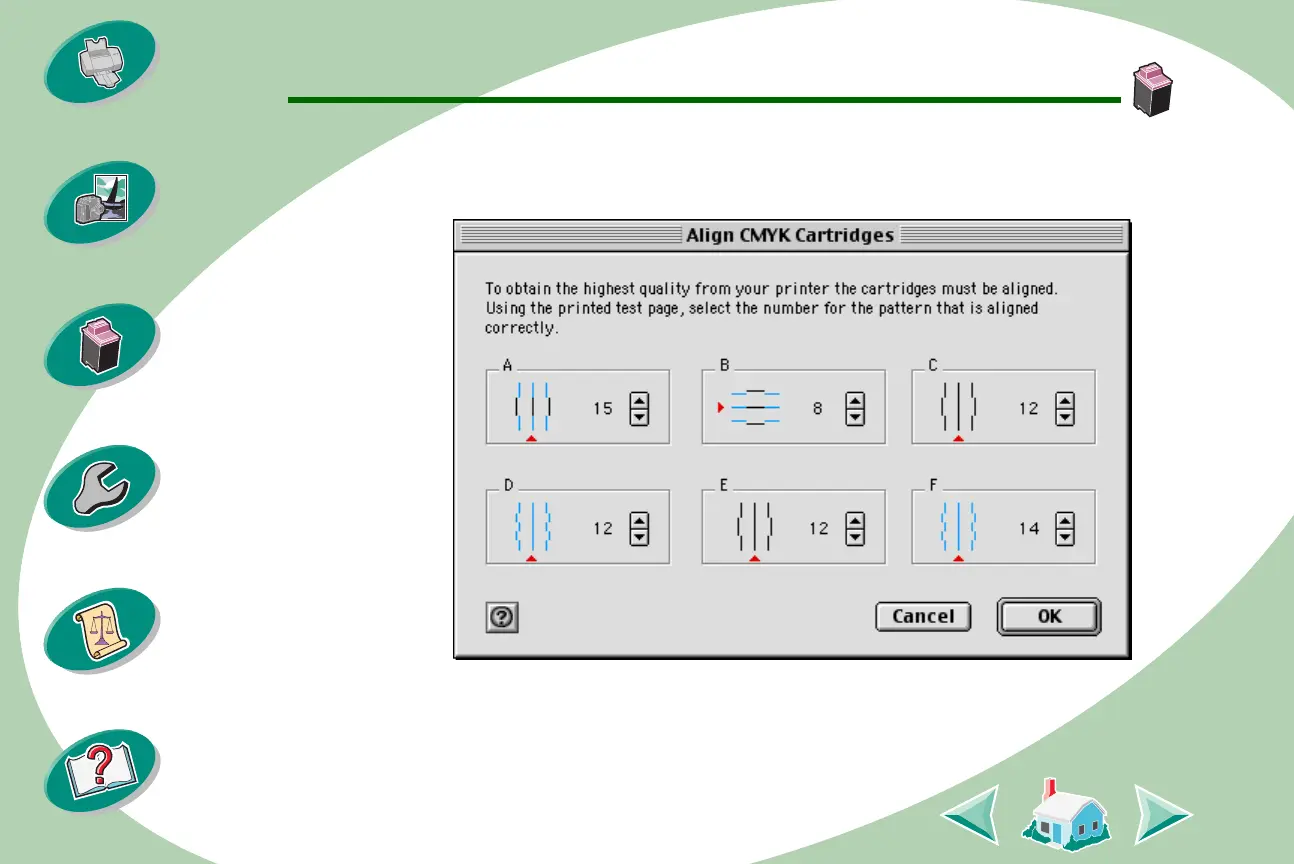Maintaining your printer
36
Printing beyond the basics
Beyond the basics
Maintaining your printer
Troubleshooting
Appendix
Index
Steps to basic printing
5
In the Align Cartridges dialog box, enter the pattern
numbers from the printed test page that come closest to
forming a perfectly straight line.
6
After you have entered a number for each of the patterns,
select OK.