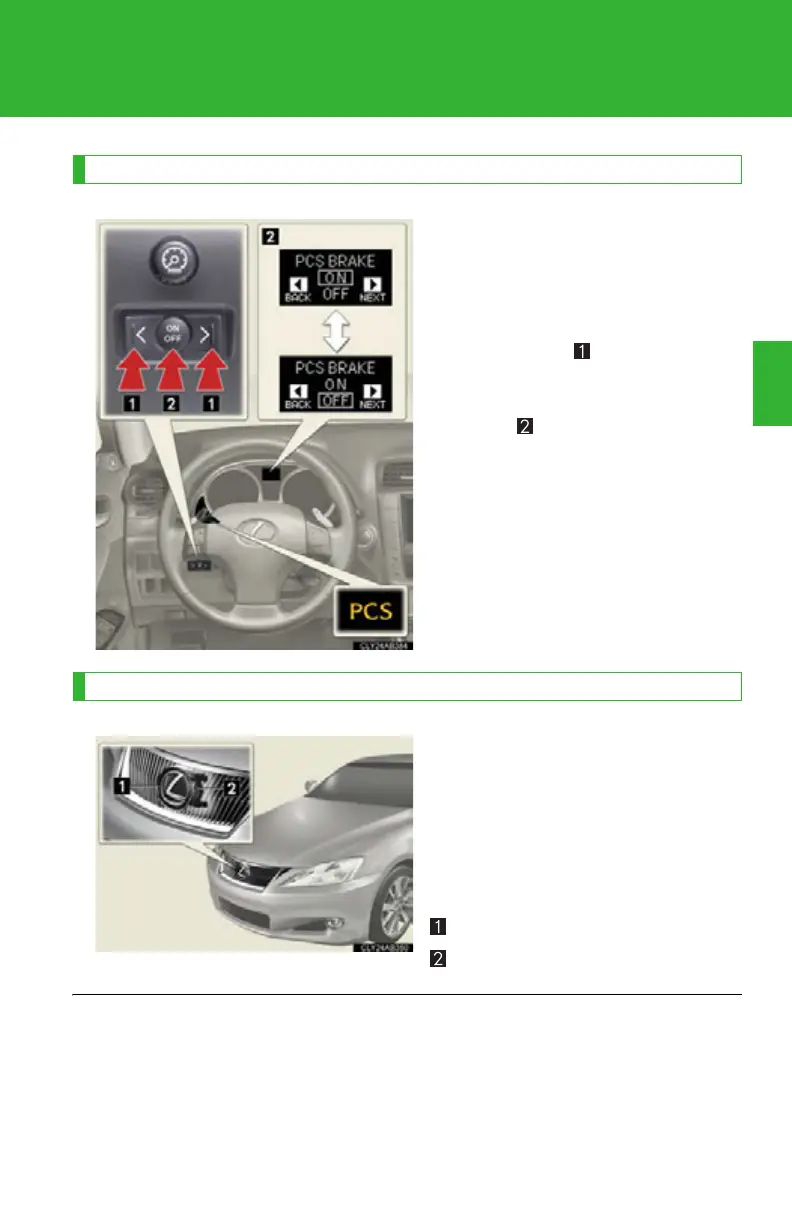223
2-4. Using other driving systems
2
When driving
Disabling the pre-collision braking
The pre-collision braking function
can be turned on and off using the
satellite switch. (P. 365)
Press “”or “” to display the PCS
brake setting ( ). Then, press the
“ON/OFF” button in the middle of
the switch to select either “ON” or
“OFF” ( ).
It may take approximately 3 sec-
onds for the display to change after
the satellite switch is operated.
The pre-collision system warning
light flashes when “OFF” is
selected.
Radar sensor
Detects vehicles or other obsta-
cles on or near the road ahead and
determines whether a collision is
imminent based on the position,
speed, and heading of the obsta-
cles.
Grille cover
Radar sensor
■ Obstacles not detected
The sensor cannot detect plastic obstacles such as pylons. There may also be occa-
sions when the sensor cannot detect pedestrians, animals, bicycles, motorcycles,
trees, or snowdrifts.
