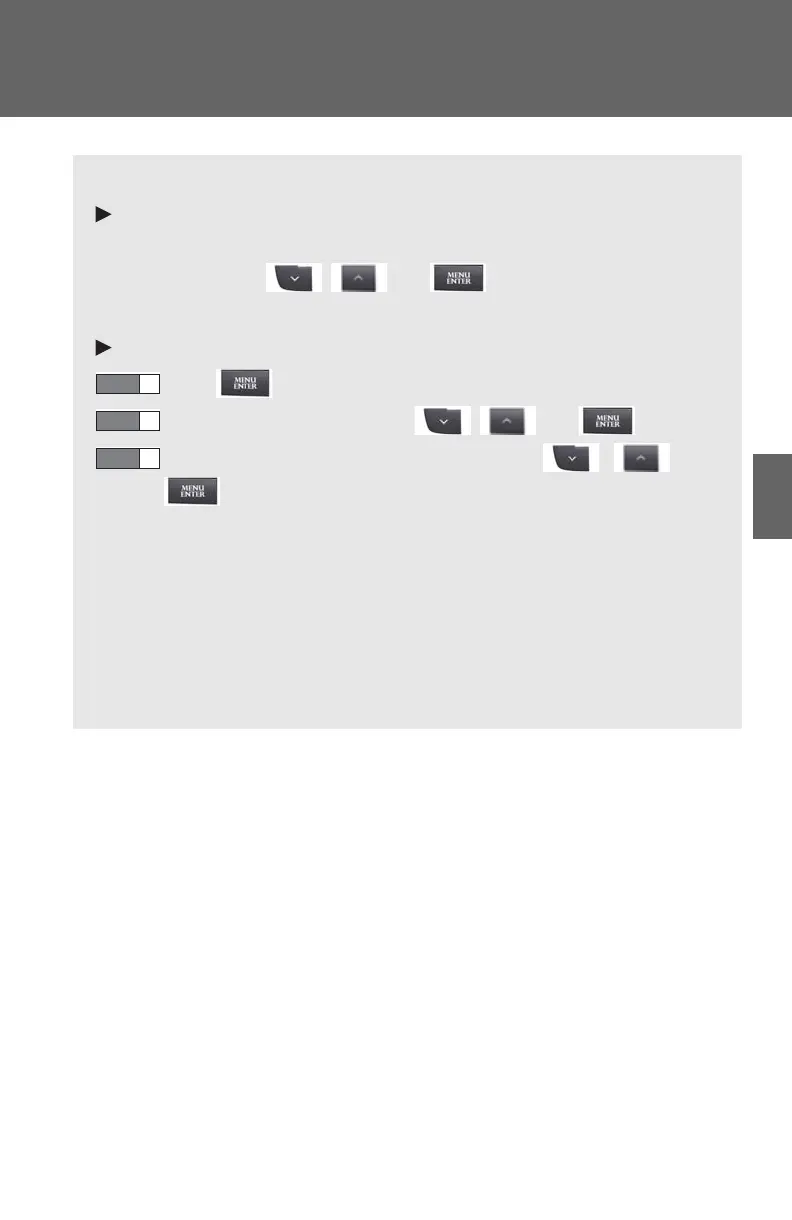3-3. Using the Bluetooth
■ System setup items and operation procedures
Pattern A
To enter the menu for each function, follow the steps below using a
voice command or , and :
(P. 343)
Pattern B
Press to select “BT•A MENU”.
Select “System Setup” using , and .
Select one of the following items using , and
:
● Setting voice guidance volume
“Guidance Vol” (
P. 3 45 )
● Displaying the Bluetooth
®
device address and name
“Device Name” (
P. 3 45 )
● Initializing the system
“Initialize” (
P. 345)
