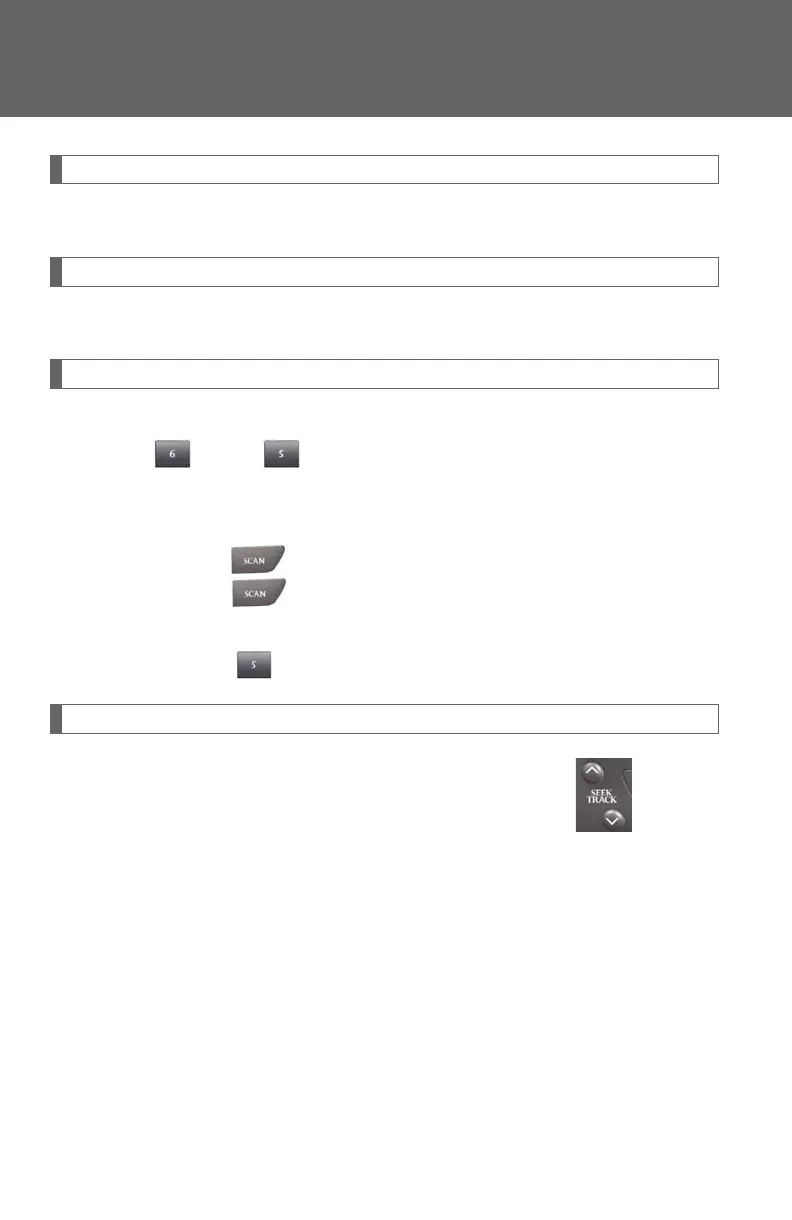272
3-2. Using the audio system
Loading and ejecting MP3 and WMA discs
P. 265, 266
Selecting MP3 and WMA discs
P. 267
Selecting a folder
■ Selecting folders one at a time
Press () or () to select the desired folder.
■ Selecting the desired folder by cueing the first file of each folder
(type A)
Press and hold until you hear a beep. When the desired folder is
reached, press once again.
■ Returning to the first folder
Press and hold () until you hear a beep.
Fast-forwarding and reversing files
To fast-forward or reverse, press and hold “” or “” on until you
hear a beep.
