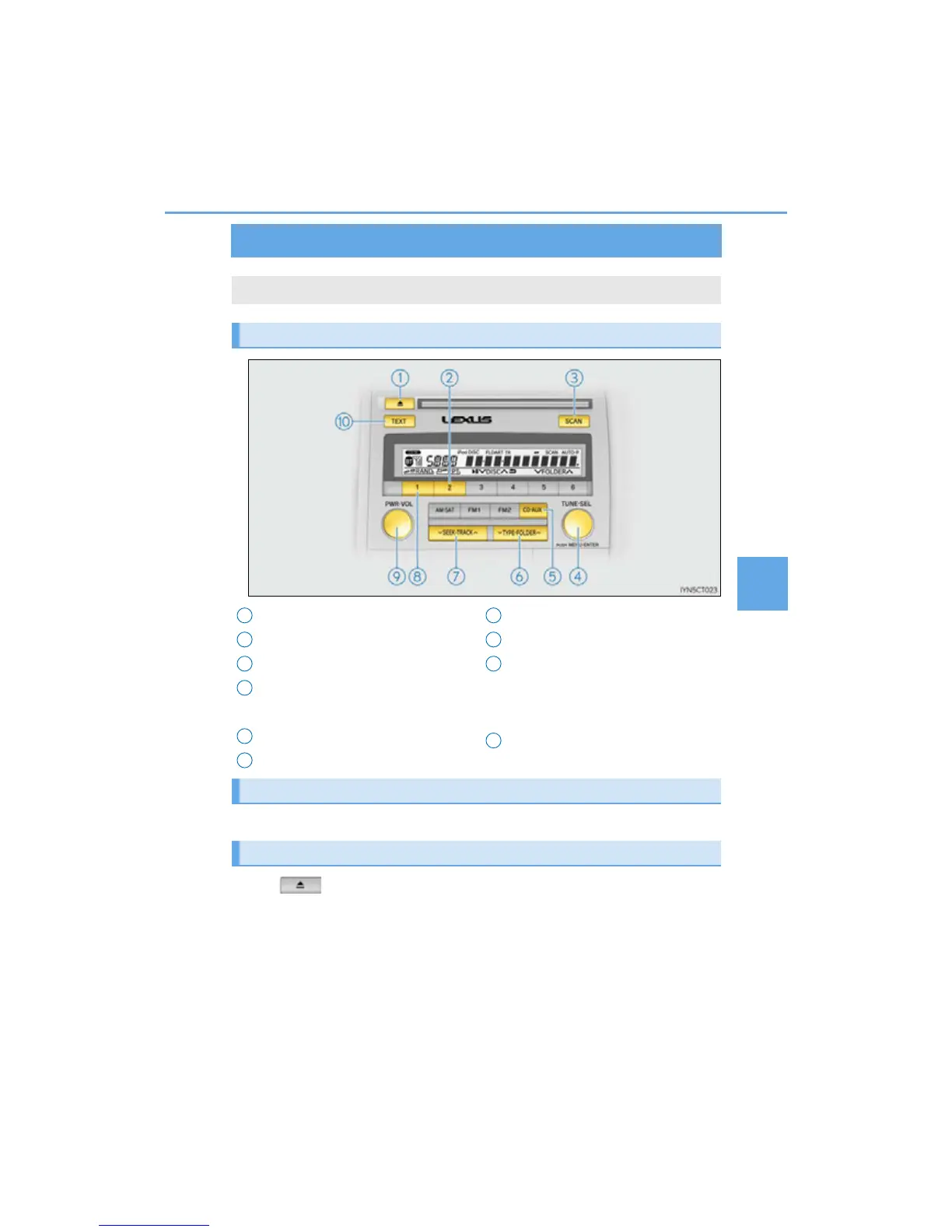265
CT200h_OM_OM76134U_(U)
5-4. Playing audio CDs and MP3/WMA discs
5
Audio system
CD player operation
Insert a CD.
Press and remove the CD.
Insert a disc or press the “CD•AUX” button to begin listening to a disc.
Control panel
CD eject
Repeat play
Search play
“TUNE•SEL” knob
Track/file selection
Playback
Folder selection
Track/file selection
Random play
Power/volume knob
Press: Turning the audio system on or
off
Turn: Adjusting the volume
Displaying text message
Loading CDs or MP3 and WMA discs
Ejecting CDs or MP3 and WMA discs
1
2
3
4
5
6
7
8
9
10
