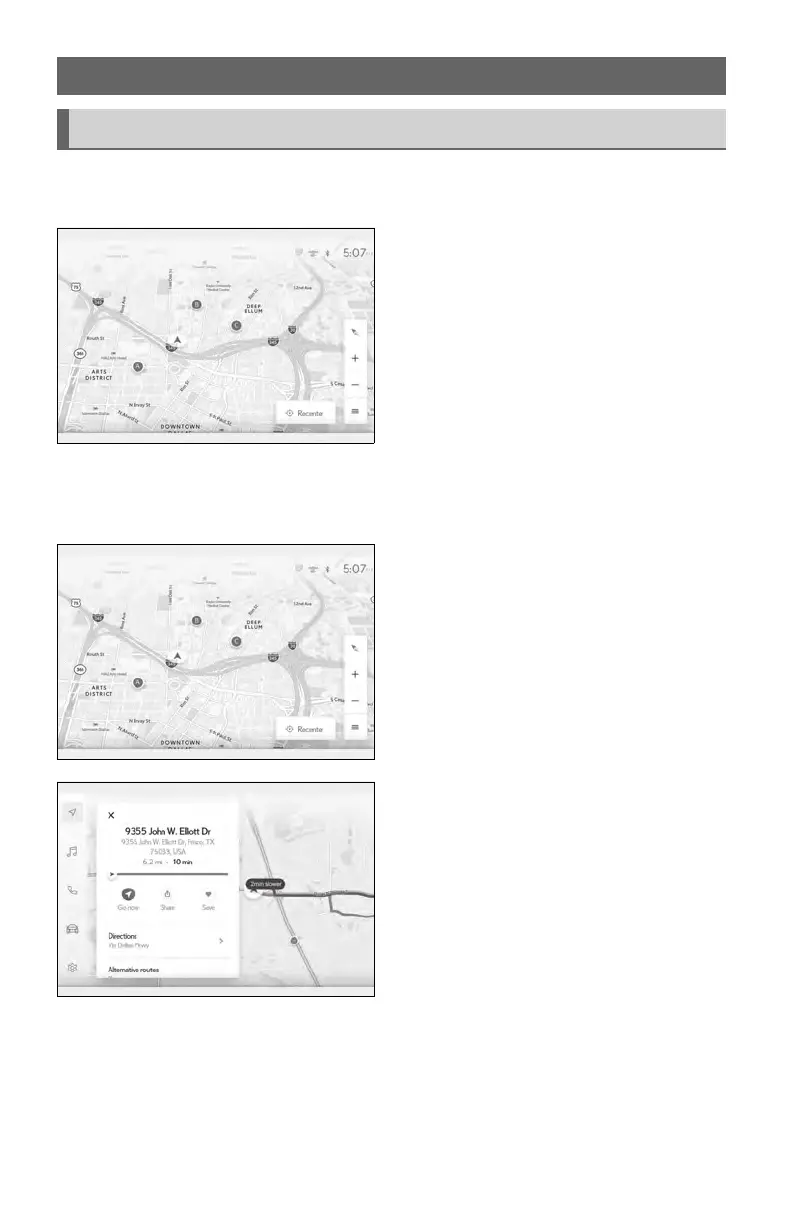51
LX600_QG_OM60V82U_(U)
The map can be moved and a touched point can be set as the center of the map screen.
■Flick/drag operation
The map screen can be moved by touching,
dragging or flicking it.
Touch [Recenter] to return to the center of
the map to the current position.
■Touch and hold operation
If a desired point on the map screen is touched and held, the full route map screen to the
selected point will be displayed.
1 Touch and hold the desired point.
2 Full route map screen will be displayed
for the selected point.
Basic Operation of Multimedia System
Map scrolling operation
