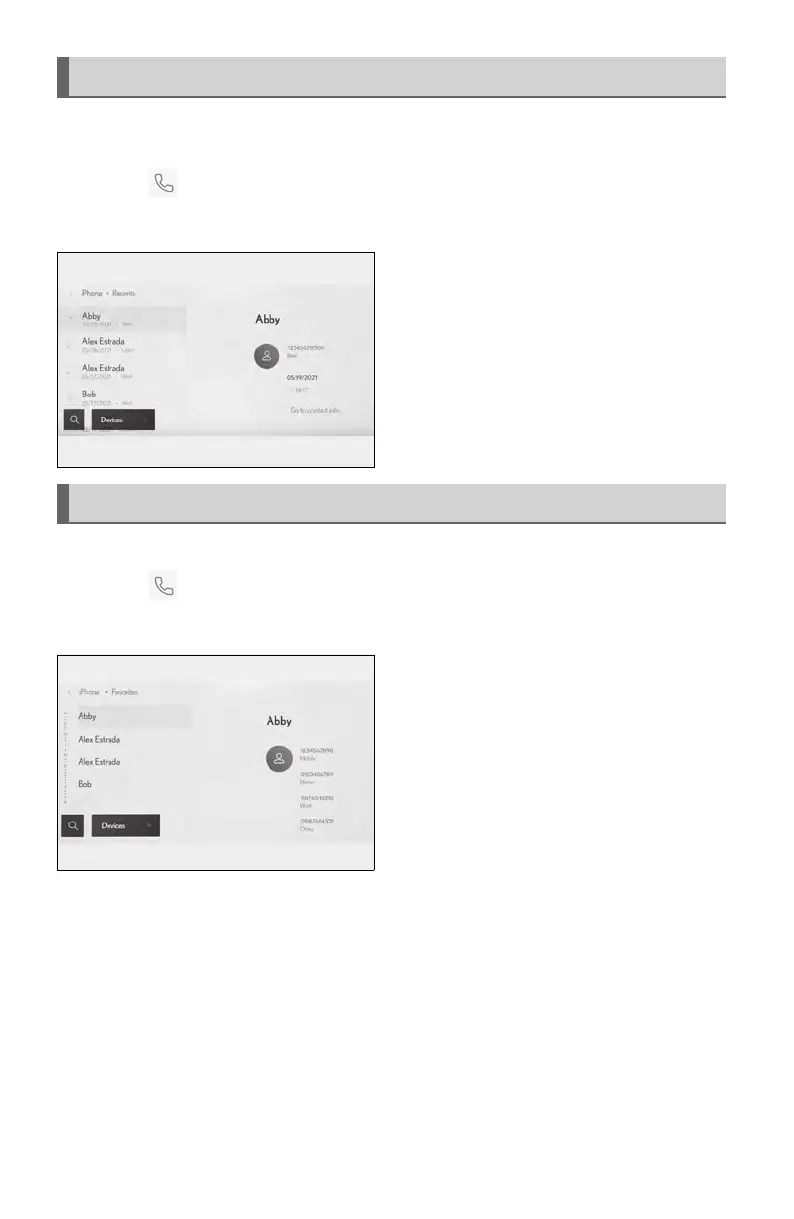59
LX600_QG_OM60V82U_(U)
Calls can be made to phone numbers that have been recorded in the call history as outgo-
ing or incoming calls.
1 Touch [ ] from the main menu.
2 Touch [Recents].
3 Select the contact.
For phone numbers that are not regis-
tered in the contact, the phone number
will be displayed as it is.
4 Touch the desired phone number.
Make a call from your favorites list.
1 Touch [ ] from the main menu.
2 Touch [Favorites].
3 Select the person you want to call from
your favorites list.
4 Touch the desired phone number.
Making calls from call history
Making calls from the favorites list
