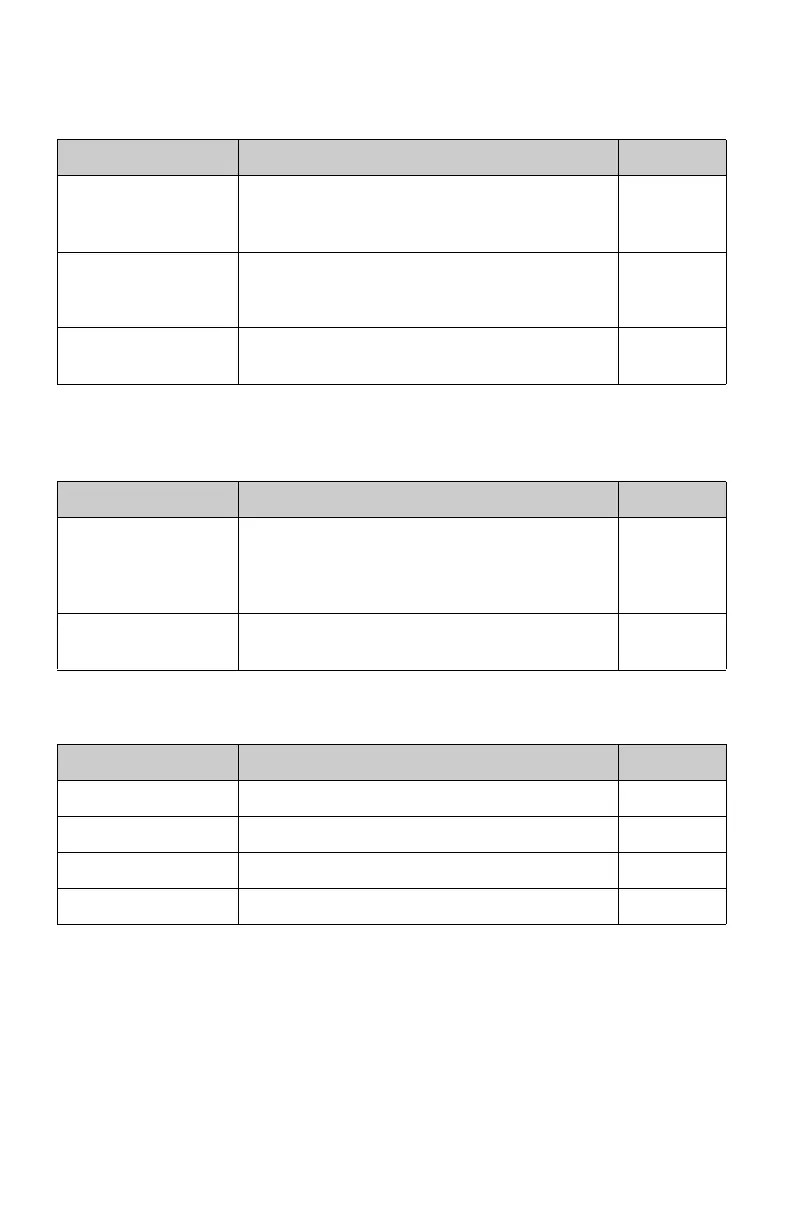75
LX600_QG_OM60V82U_(U)
■Multimedia control
Allows you to engage in a dialog with the Intelligent Assistant to complete various multime-
dia tasks via voice input.
■Hands-free phone operation
Allows you to engage in a dialog with the Intelligent Assistant to complete various tasks via
voice input, such as making a phone call to a contact, or calling Destination Assist.
■Screen display switching
Allows you to easily change to various function screen by voice.
Function Example voice command Subscription
Radio
“Tune to 99.5 FM”
“Tune to Rock on FM”
“Tune to channel 2 on SiriusXM”
No
Media
“Mute audio”
“Next”
“Previous”
No
Media Streaming
“Play <artist/album/song/genre/playlist>”
“Play <Frank Sinatra>”
Yes
Function Example voice command Subscription
Phone call
“Call <John Smith>”
Dial <555 212 1212>
“Call back”
“Redial”
No
Message
“Send message to <John Smith>”
“Read message”
No
Function Example voice command Subscription
Navigation “Show map” Yes
Phone “Show recent calls” No
Multimedia “Show the FM station list” No
Settings “Show display settings” No
