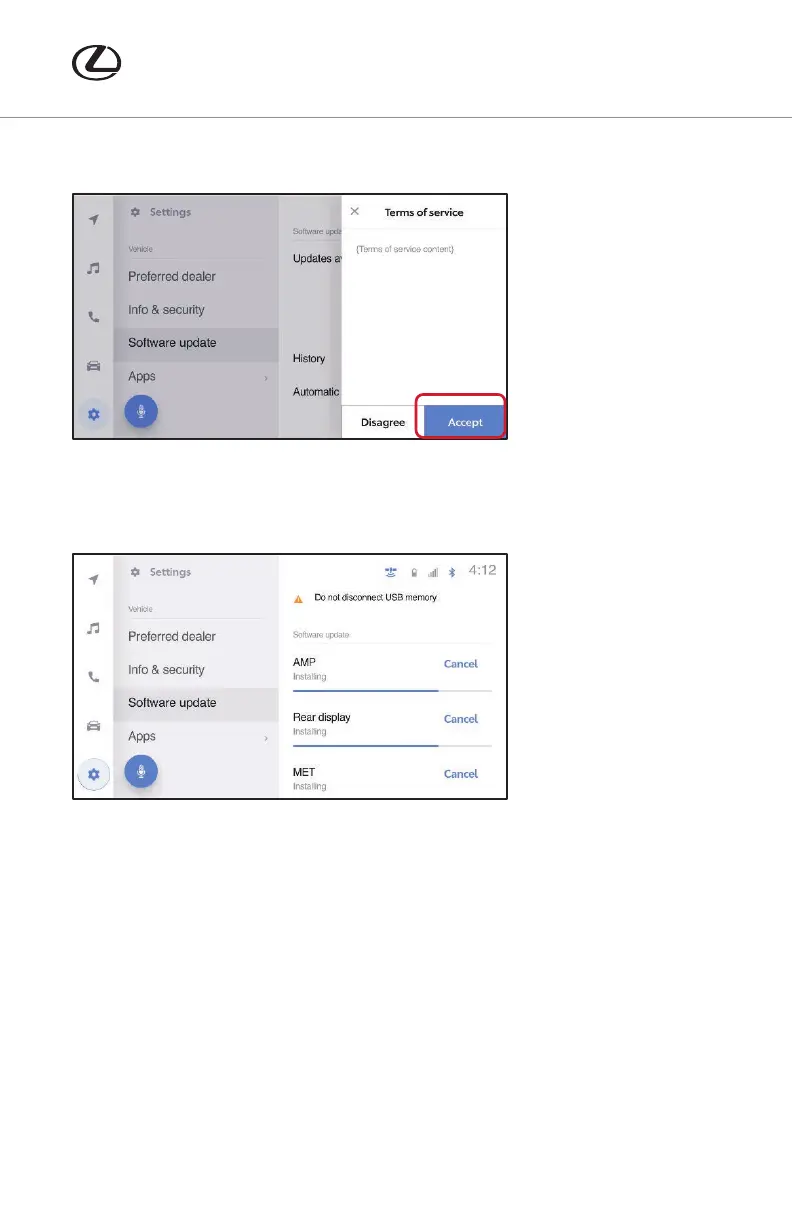24
19. Select “Accept” on the “Terms of service” screen.
20. The software installation will now begin.
Note: Do NOT turn OFF the engine or ACC BEFORE the software
installation is complete. Do NOT remove the USB storage device until instructed.
21. Once the update is complete the “Software update” pop-up will appear.
22. Select the “OK” icon. The Software Update Procedure is now complete.
Yo u can remove the USB device from the vehicle.
SOFTWARE UPDATES
21-LCS-16022 NX TECH GUIDE 10b.indd 24 1/31/22 12:42 PM
