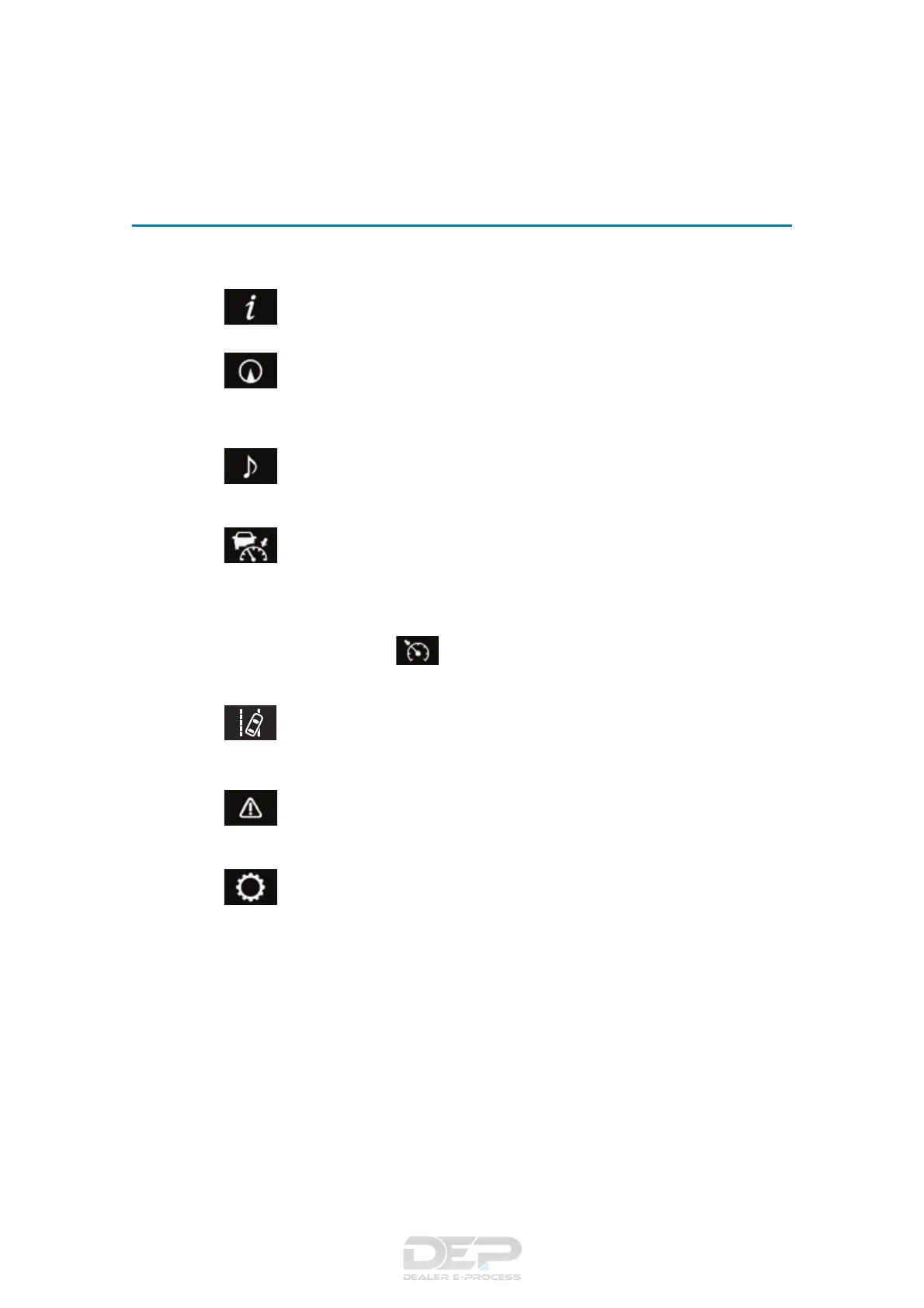106
2. Instrument cluster
RC350_RC300_RC200t_RC F_U (OM24671U)
■ Menu icons
Displays the following information when an icon is selected.
Drive information (P. 108)
Select to display various drive data.
Navigation system-linked display (if equipped)
Select to display the following navigation system-linked information.
• Route guidance
• Compass display (north-up display/heading-up display)
Audio system-linked display
Select to enable selection of an audio source or track on the meter using the
meter control switches.
Dynamic radar cruise control operation guide
(vehicles with dynamic radar cruise control)
• Select to display operation procedures of the dynamic radar cruise control.
(P. 239)
• When the vehicle is in constant speed control mode (P. 245), the menu
icon will change to .
• Vehicles with LDA (Lane Departure Alert): If the LDA system (P. 255) is
activated, its operational status will also be displayed.
LDA (Lane Departure Alert) operational status
(vehicles with LDA but without a dynamic radar cruise control)
Select to display the operational status of the LDA system. (P. 255)
Warning message display (P. 549)
Select to display warning messages and measures to be taken if a malfunction is
detected.
Settings display (P. 110)
Select to change the meter display settings.
