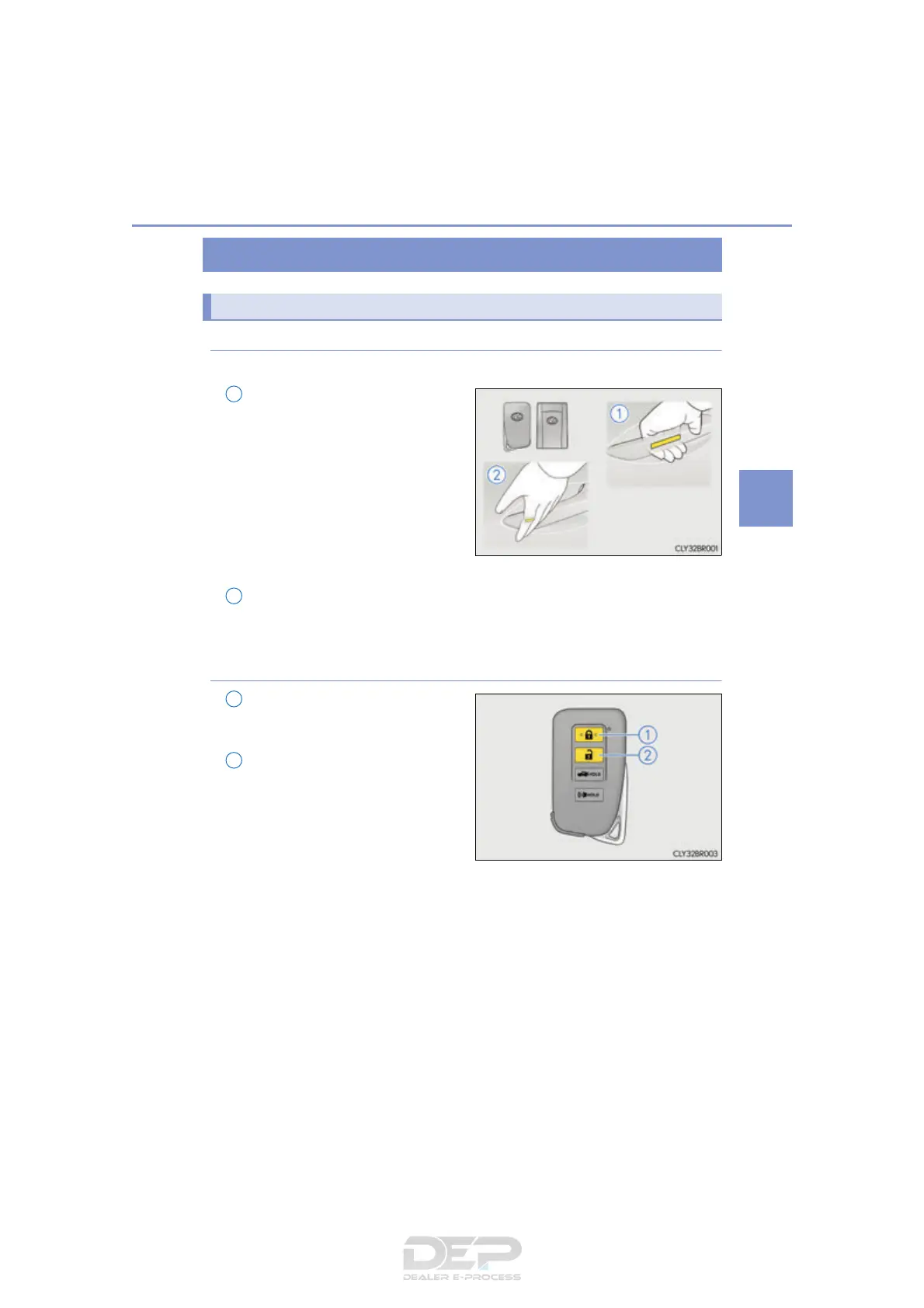137
3
Operation of each component
RC350_RC300_RC200t_RC F_U (OM24671U)
3-2. Opening, closing and locking the doors and trunk
◆ Smart access system with push-button start
Carry the electronic key to enable this function.
Grip the driver’s door handle to
unlock the door. Grip the passen-
ger’s door handle to unlock both
side doors.
*
Make sure to touch the sensor on the
back of the handle.
The doors cannot be unlocked for 3
seconds after the doors are locked.
*: The door unlock settings can be
changed. (P. 141, 651)
Touch the lock sensor (indentation on the side of the door handle) to lock
both side doors.
Check that the door is securely locked.
◆ Wireless remote control
Locks both side doors
Check that the door is securely
locked.
Unlocks both side doors
Pressing the button unlocks the
driver’s door. Pressing the button
again within 5 seconds unlocks the
other door.
Press and hold to open the windows
and moon roof.
*
*
: This setting must be customized at your Lexus dealer.
Doors
Unlocking and locking the doors from the outside
1
2
2
