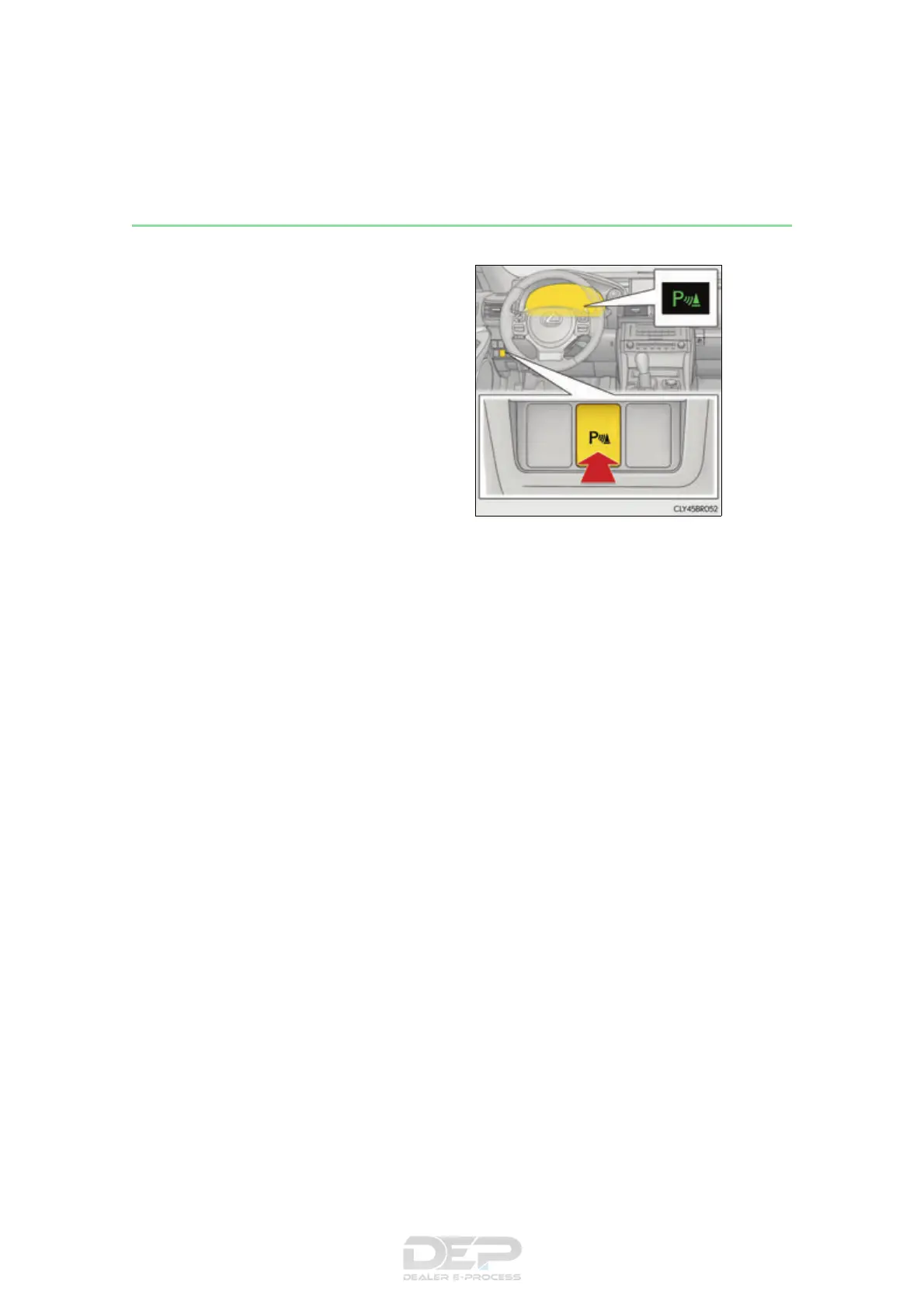260
4-5. Using the driving support systems
RC350_RC300_RC200t_RC F_U (OM24671U)
■ Intuitive parking assist switch
Turns the intuitive parking assist on/
off
When on, the indicator light comes
on to inform the driver that the sys-
tem is operational.
