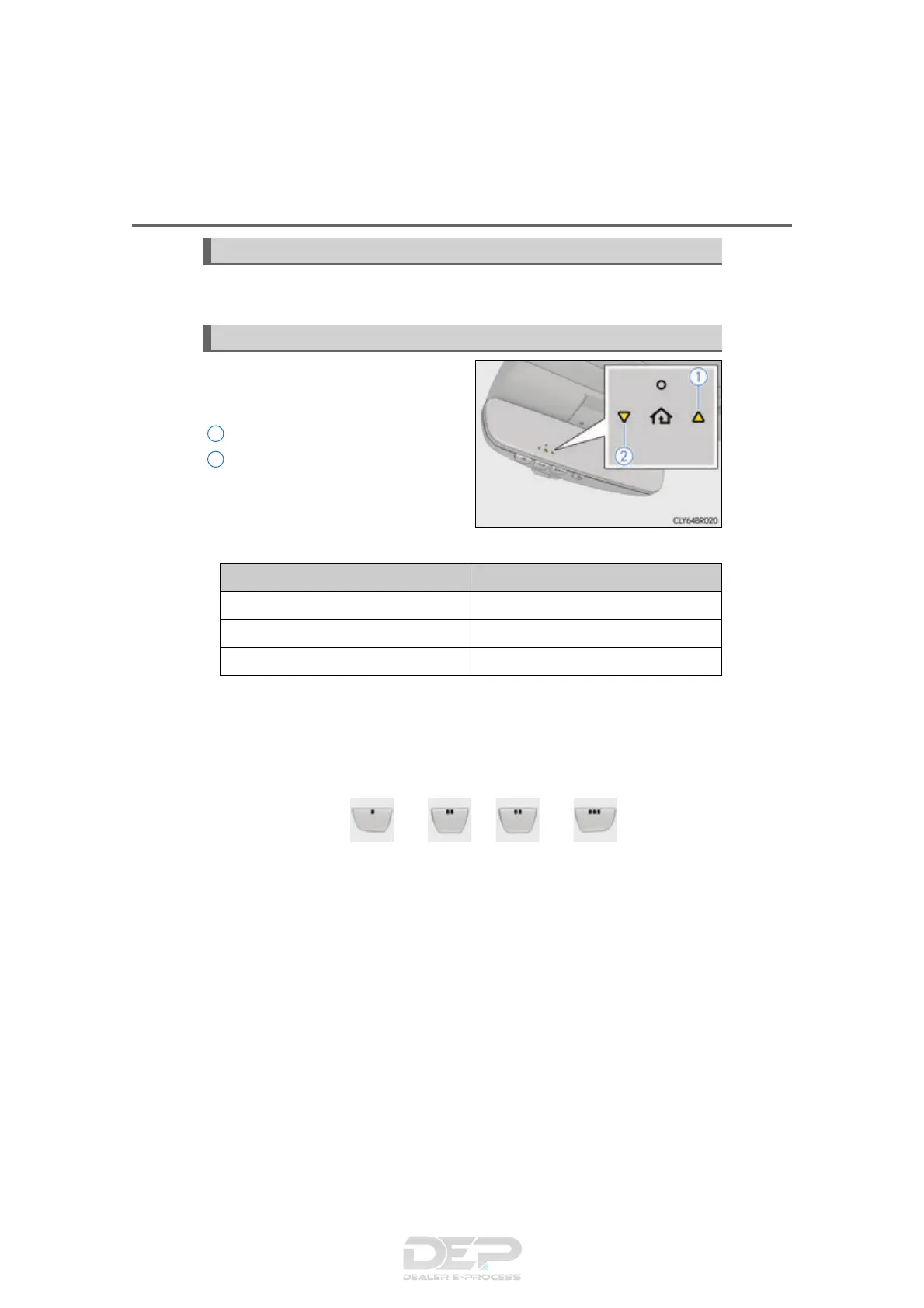448
6-4. Using the other interior features
RC350_RC300_RC200t_RC F_U (OM24671U)
Press the appropriate HomeLink
®
button. The HomeLink
®
indicator light
should turn on.
The status of the opening and closing of
a garage door is shown by the indica-
tors.
Opening
Closing
This function is only available if the
garage door opener motor used is a
compatible device. (To check device
compatibility, refer to
www.HomeLink.com.)
The indicators can operate within approximately 820 ft. (250 m) of the garage
door. However, if there are obstructions between the garage door and the vehi-
cle, such as houses and trees, feedback signals from the garage door may not be
received.
To recall the previous door operation status, press and release either
HomeLink
®
buttons and or and simultaneously.
The last recorded status will be displayed for 3 seconds.
Operating HomeLink
®
Garage door operation indicators
1
2
Color Status
Orange (flashing) Currently opening/closing
Green Opening/closing has completed
Red (flashing) Feedback signals cannot be received
