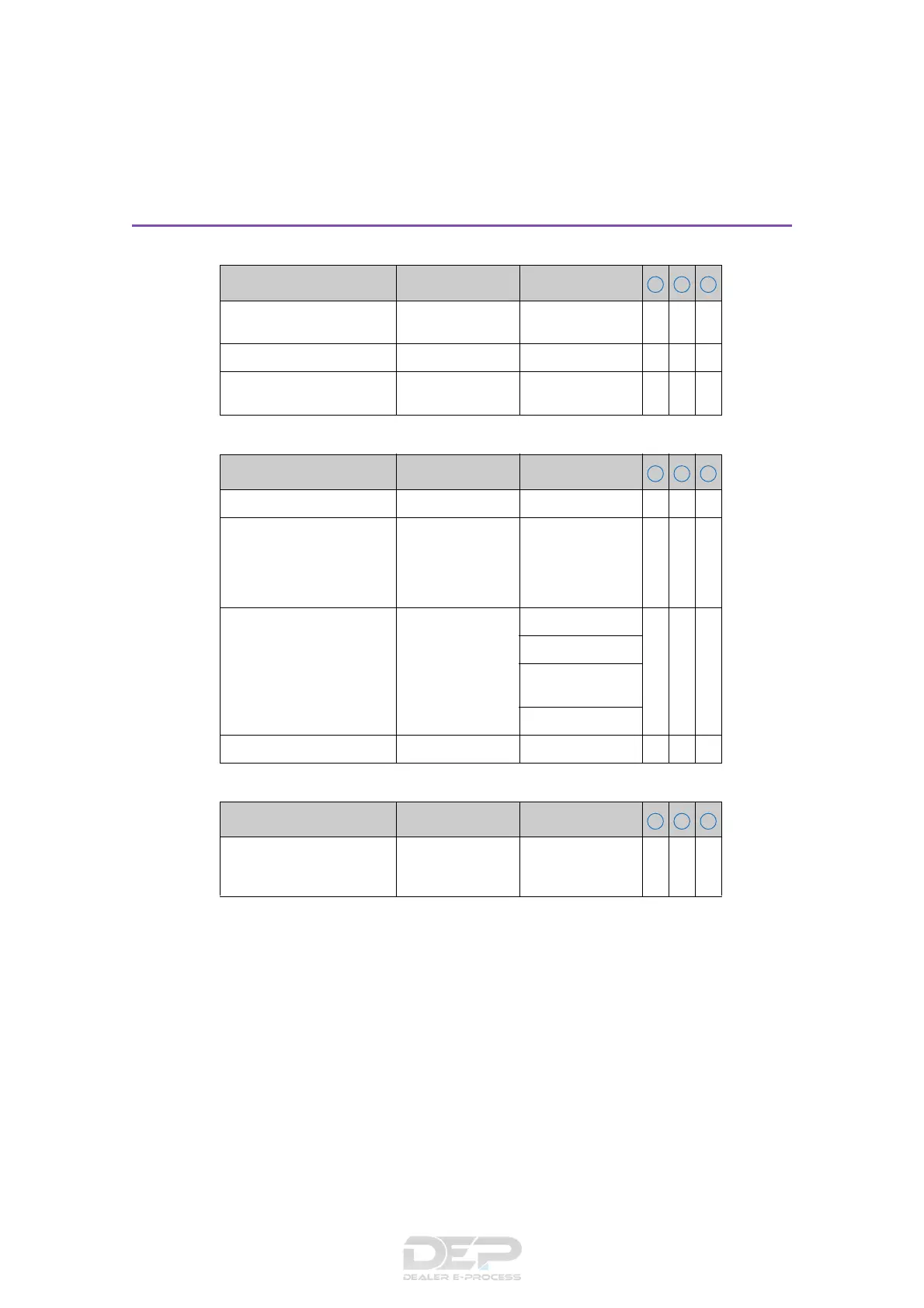656
9-2. Customization
RC350_RC300_RC200t_RC F_U (OM24671U)
■ Smart access system with push-button start (P. 137, 143, 148)
■ Wireless remote control (P. 132, 137, 143)
■ Driving position memory* (P. 1 60 )
*:If equipped
Function Default setting Customized setting
Smart access system with
push-button start
On Off — — O
Smart door unlocking Driver’s door Both side doors O — O
Number of consecutive
door lock operations
2 times As many as desired — — O
Function Default setting Customized setting
Wireless remote control On Off — — O
Unlocking operation
Driver’s door
unlocked in one
step, both side
doors unlocked in
two steps
Both side doors
unlocked in one
step
O — O
Trunk unlocking operation
Press and hold
(short)
One short press
— — O
Push twice
Press and hold
(long)
Off
Alarm (panic mode) On Off — — O
1 2 3
Function Default setting Customized setting
Selecting the door linking
driving position memory
with door unlock operation
Driver’s door Both side doors — — O
1 2 3
