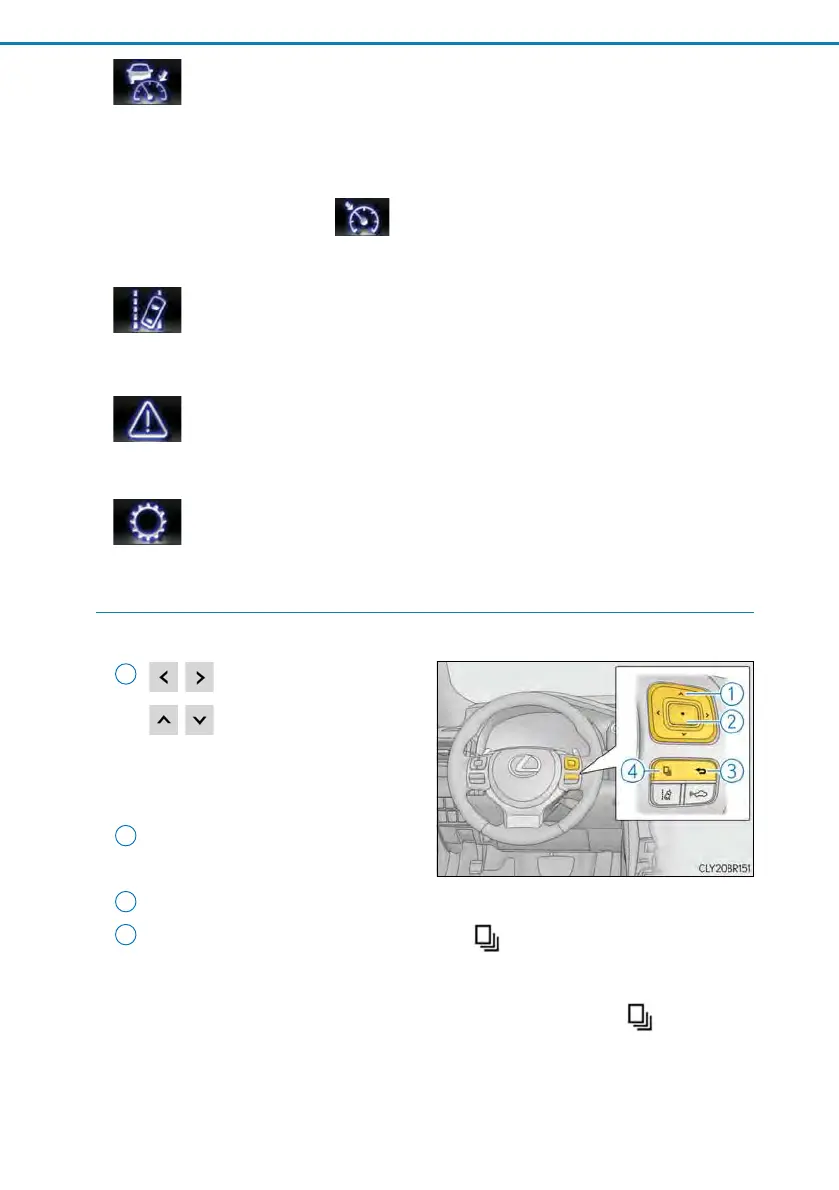118
2. Instrument cluster
Dynamic radar cruise control operation guide
(vehicles with dynamic radar cruise control)
• Select to display operation procedures of the dynamic radar cruise control.
(→P. 249)
• When the vehicle is in constant speed control mode (→P. 255), the menu
icon will change to .
• Vehicles with LDA (Lane Departure Alert): If the LDA system (→P. 265) is
activated, its operational status will also be displayed.
LDA (Lane Departure Alert) operational status
(vehicles with LDA but without a dynamic radar cruise control)
Select to display the operational status of the LDA system. (→P. 265)
Warning message display (→P. 571)
Select to display warning messages and measures to be taken if a malfunction is
detected.
Settings display (→P. 126)
Select to change the meter display settings.
◆ Operating the meter control switches
The multi-information display is operated using the meter control switches.
:Switch menu
: Change displayed con-
tent, scroll up/down the
screen and move the
cursor up/down
Press: Enter/Set
Press and hold: Reset
Return to the previous screen
Press: Displays the screen registered to
When no screen has been registered, the drive information screen will be dis-
played.
Press and hold: Registers the currently displayed screen to
When the confirmation screen is displayed, select yes to register the screen. If the
selected screen cannot be registered, a registration failure message will be shown.
1
2
3
4
