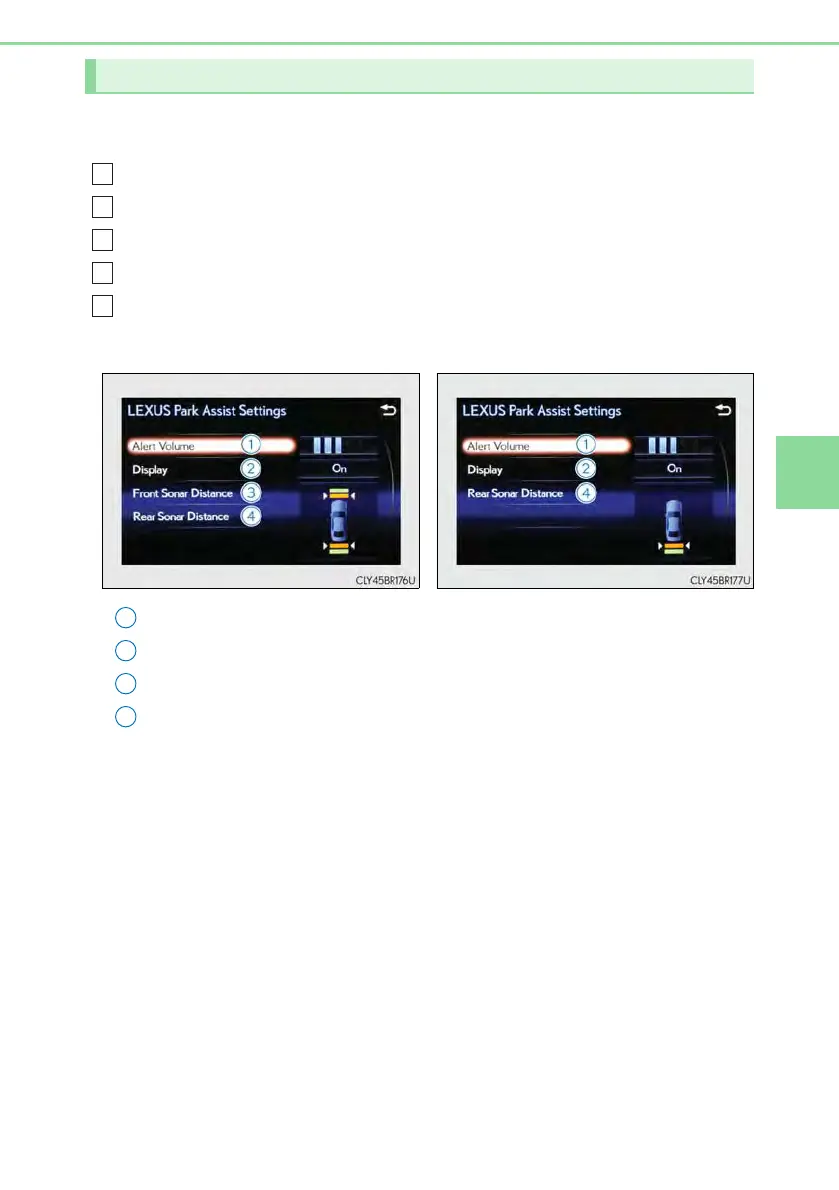275
4-5. Using the driving support systems
4
Driving
You can change the warning beep volume and Lexus Display Audio screen
operating conditions.
Press the “MENU” button on the Lexus Display Audio controller. (→P. 340)
Select “Setup” on the “Menu” screen.
Select “Vehicle” on the “Setup” screen.
Select “LEXUS Park Assist” on the “Vehicle Settings” screen.
Select the desired button.
The alert volume can be adjusted.
On or off can be selected for intuitive parking assist display.
Front center sensor display and tone indication can be set.
Rear center sensor display and tone indication can be set.
Setting up intuitive parking assist
RC350/RC300/RC200t RC F
4
