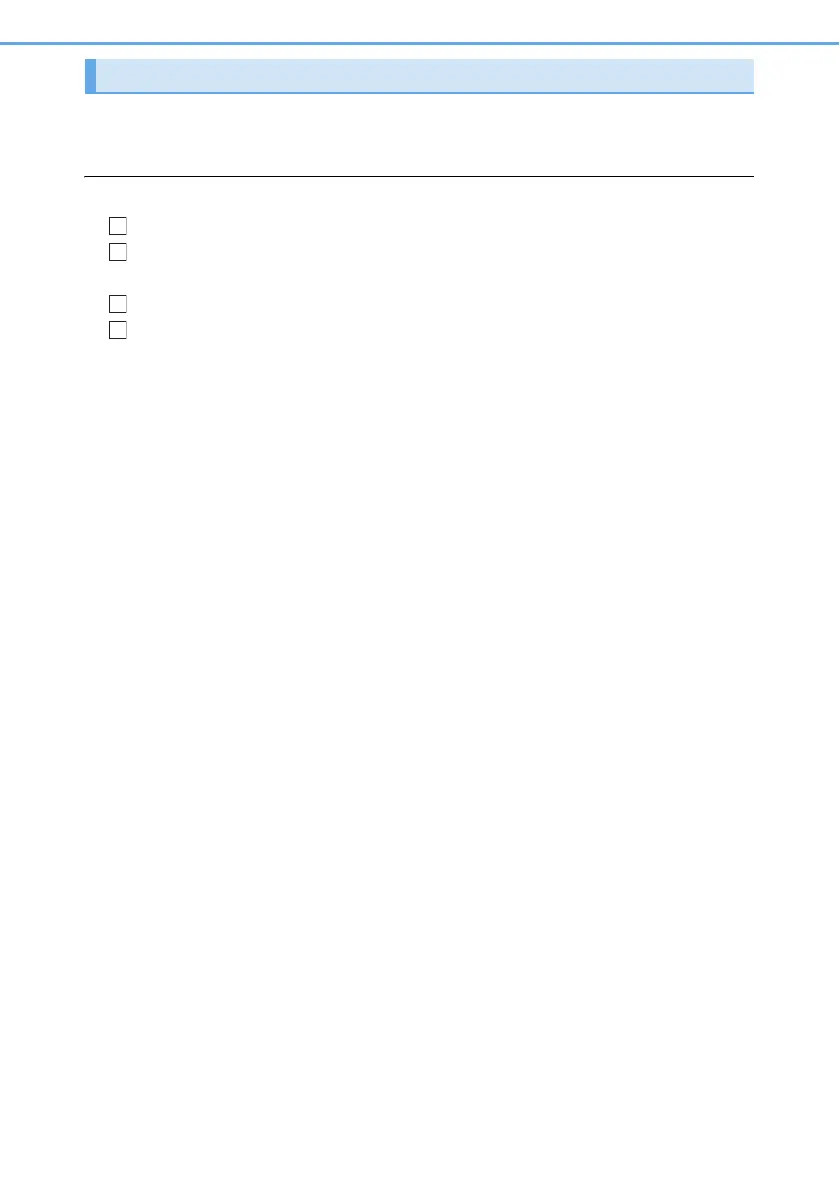386
5-7. Connecting Bluetooth
®
Go to “Bluetooth* Setup”: “MENU” button → “Setup” → “Bluetooth*”
*: Bluetooth is a registered trademark of Bluetooth SIG, Inc.
■ When displaying “Bluetooth* Setup” screen from the “Bluetooth* Audio” screen
Display the “Bluetooth
* Audio” screen. (→P. 395)
Move the controller to the left and select “Connect”.
■ When displaying “Bluetooth* Setup” screen from the phone top screen
Display the phone top screen. (→P. 397)
Move the controller to the left and select “Connect Phone”.
*: Bluetooth is a registered trademark of Bluetooth SIG, Inc.
“Bluetooth* Setup” screen
