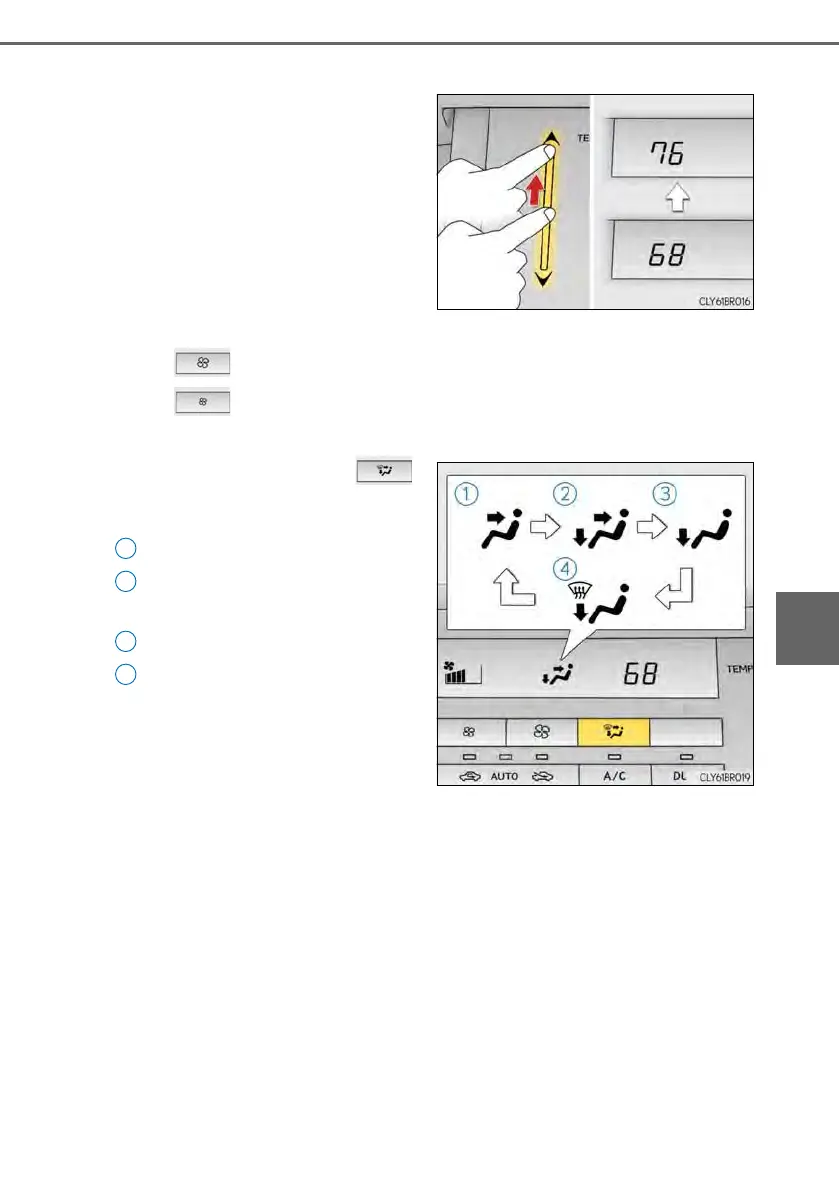435
6-1. Using the air conditioning system
6
Interior features
■ Adjusting the temperature setting
To adjust the temperature setting,
touch and slide your finger up or
down on the sensor.
The temperature setting can also be
adjusted by touching on the sensor.
When the temperature setting is
changed, a buzzer sounds.
■ Fan speed setting
Press to increase the fan speed.
Press to decrease the fan speed.
■ Change the airflow mode
To change the airflow, press .
The air outlets used are switched
each time the button is pressed.
Air flows to the upper body.
Air flows to the upper body and
feet.
Air flows to the feet.
Air flows to the feet and the wind-
shield defogger operates.
■ Other functions
● Switching between outside air and recirculated air modes (→P. 439)
● Defogging the windshield (→P. 439)
● Defogging the rear window and outside rear view mirrors (→P. 439)
1
2
3
4
