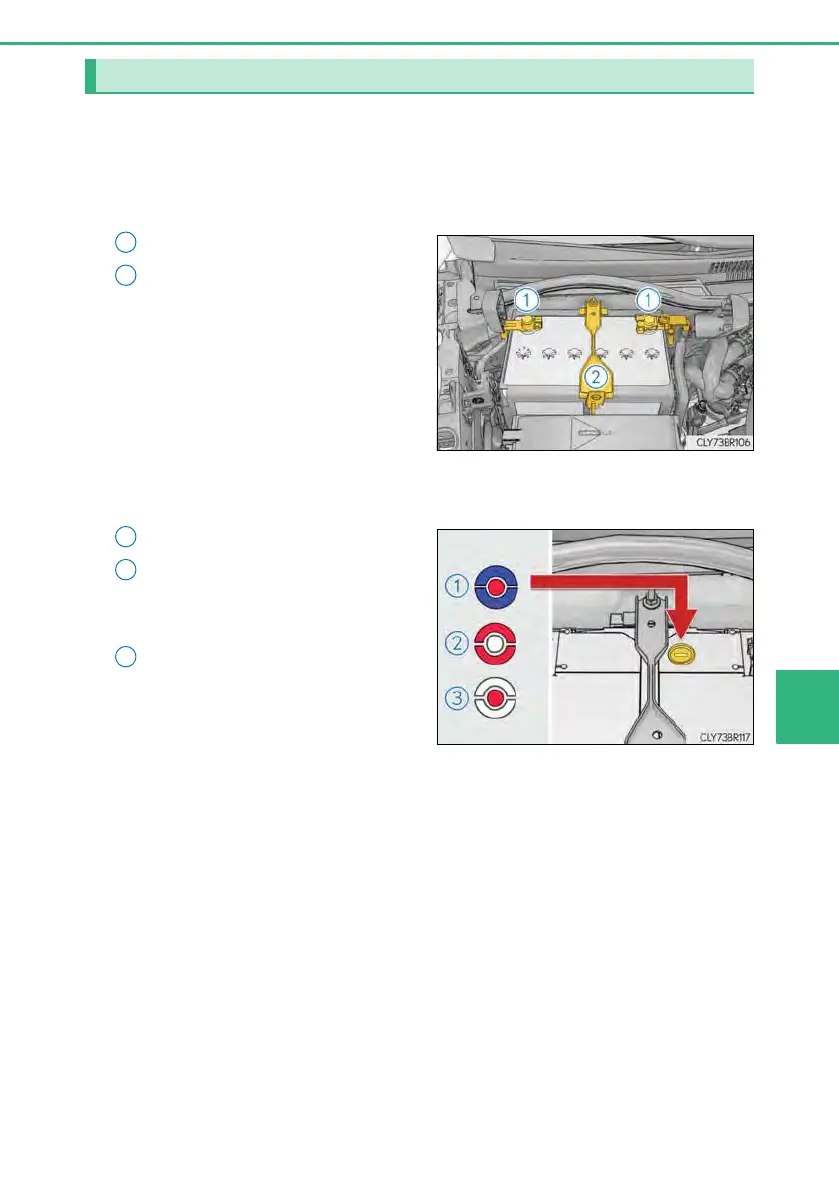513
7-3. Do-it-yourself maintenance
7
Maintenance and care
Check the battery as follows.
■ Battery exterior
Make sure that the battery terminals are not corroded and that there are no
loose connections, cracks, or loose clamps.
Terminals
Hold-down clamp
■ Checking battery condition (vehicles with the battery indicator)
Check the battery condition by indicator color.
Blue: Good condition
Red: Not working properly.
Have the battery checked by your
Lexus dealer.
White: Charging is necessary.
Have the vehicle inspected by
your Lexus dealer.
Battery
1
2
