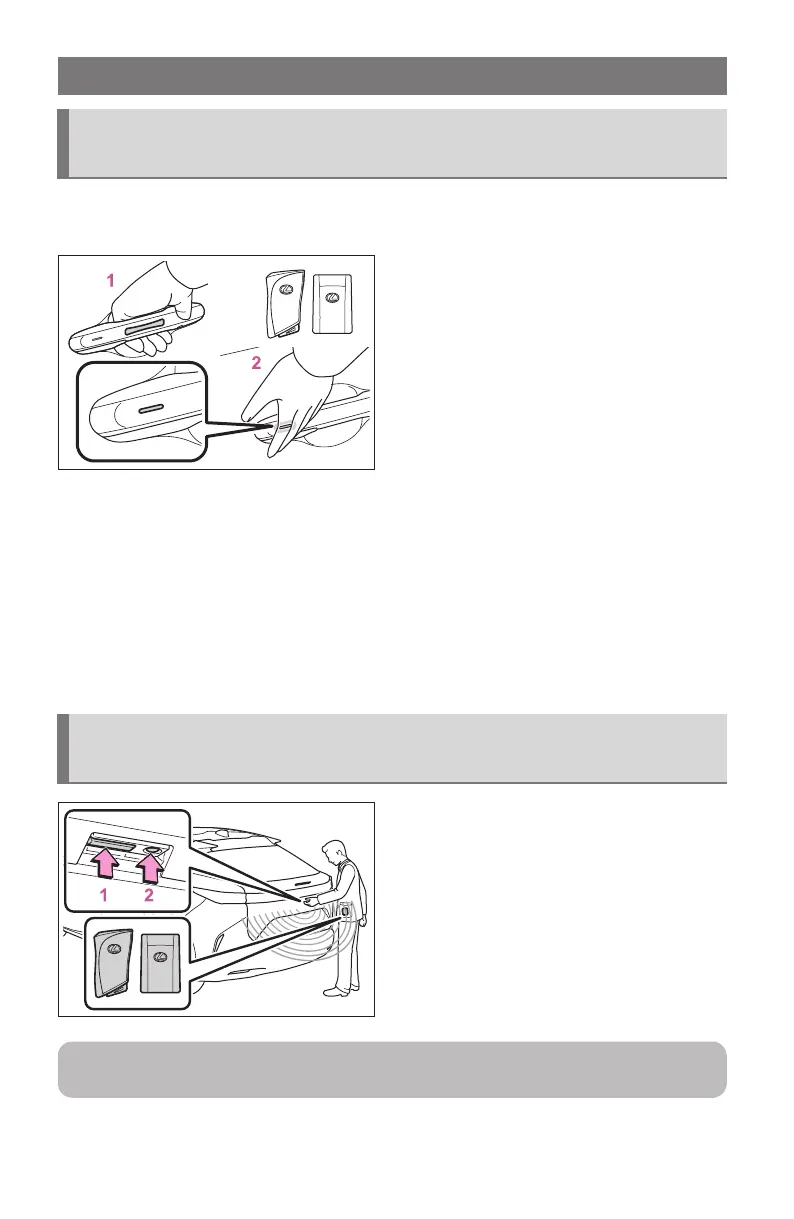11
RZ450e_RZ300e_QG_U
The driver should always carry an electronic key (or the card key) on their person, for exam-
ple in their pocket.
1
Grip the driver’s door handle to unlock
the door. Holding the driver’s door
handle for approximately 2 seconds
unlocks all the doors. Grip any passen-
ger door handle to unlock all the
doors.
*
Make sure to touch the sensor on the
back of the handle.
The doors cannot be unlocked for 3
seconds after the doors are locked.
*: The door unlock settings can be
changed.
2
Touch the lock sensor (the indentation on the surface of the door handle) to lock the
doors.
Check that the door is securely locked.
Locking the doors will set the alarm system.
1
Press
1
.
All of the doors will unlock. However,
the doors cannot be unlocked within 3
seconds after they were locked.
2
Press
2
.
All of the doors will lock. Make sure
that the doors are securely locked.
Smart Access System with Push-button Start
Locking/unlocking the doors using smart access system with push-but-
ton start
Lock/unlock the back door using smart access system with push-button
start
For details on what to do when the electronic key does not operate properly, see page 88.
