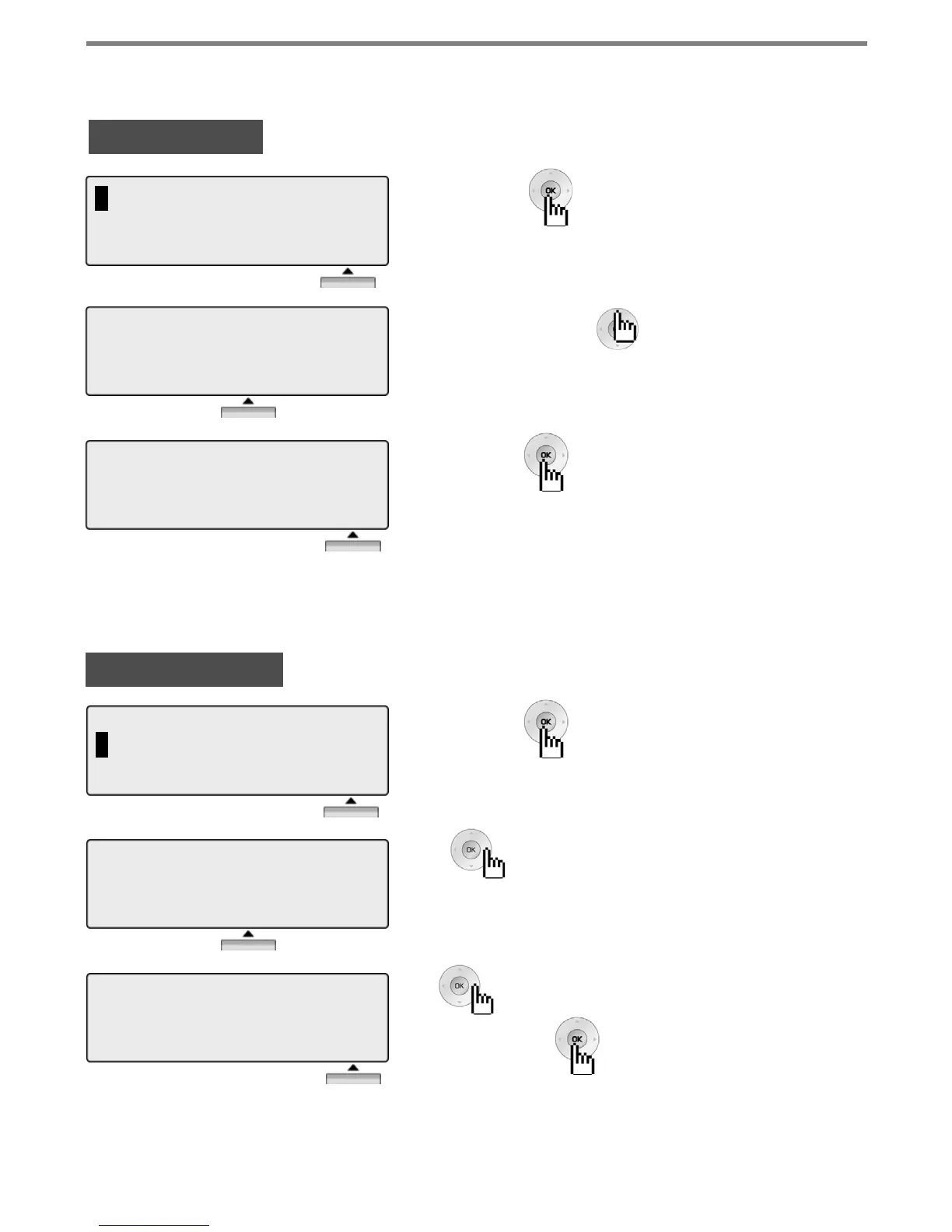Menu
1.2.1 Select Ring
Press [OK] or button.
1
1. ICM RING
2. ICM MELODY
BACK OK
RING TYPE : 01 (01-15)
SELECT BY [NEXT]
BACK NEXT OK
Step using [NEXT] or button to select the ring.
RING TYPE : 02 (01-15)
SELECT BY [NEXT]
BACK NEXT OK
Press [OK] or button. The selected ring type is
saved.
※ Use same procedure to select CO Ring type.
29
1.2.2 Select Melody
Press [OK] or button.
1
1. ICM RING
2. ICM MELODY
BACK OK
CATEGORY SEARCH
← Pleasure (10) →
EXIT OK
Use button to select category.
※ Press the [EXIT] button to cancel.
Pleasure(10)
← [01] Cancan →
BACK EXIT OK
Press the [OK] or button and then the melody is
changed.
Use button to select the desired melody.
※ Use same procedure to select CO Melody.
Note : To set the melody, MFU and MU board is required.
