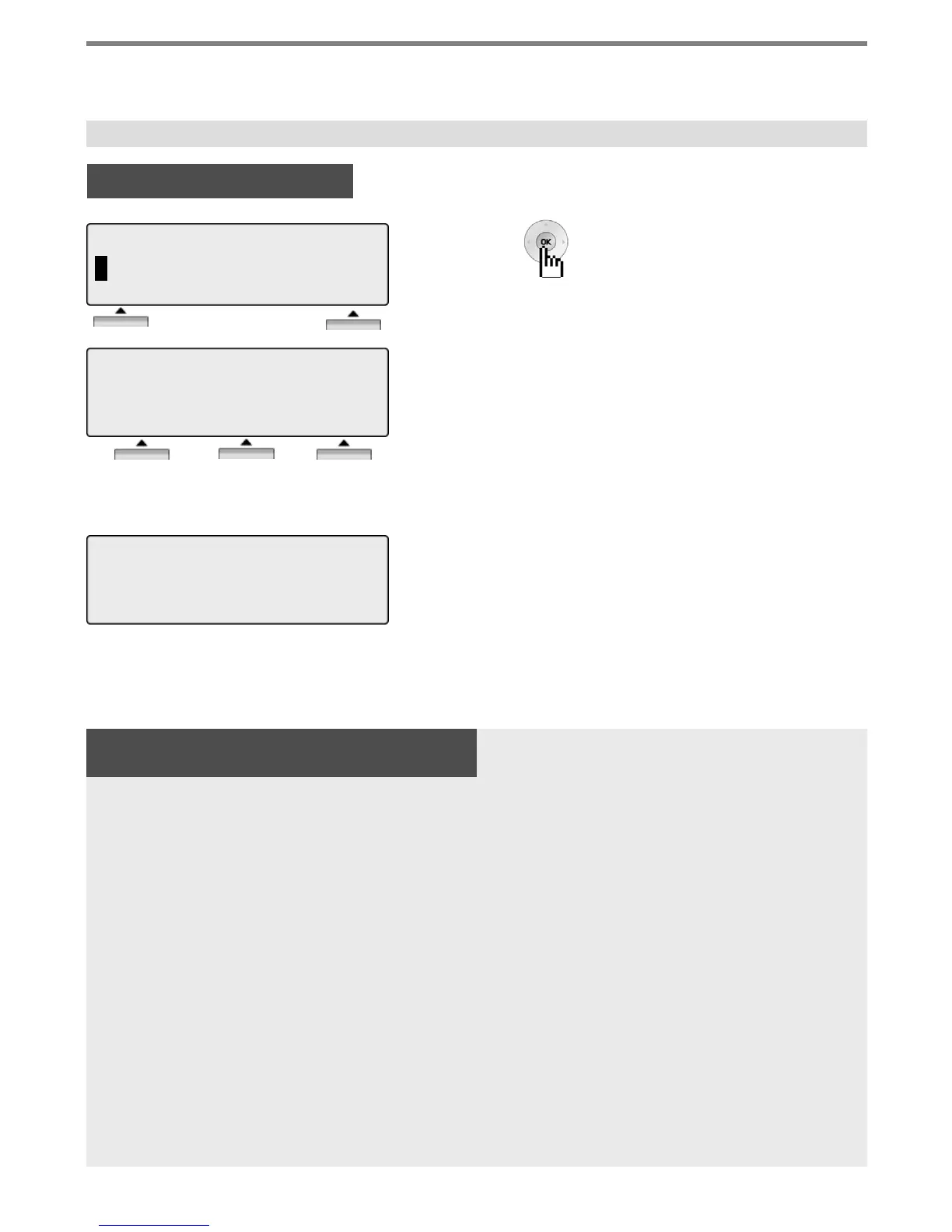Menu
2.2 PRESELECTED MSG PGM
2.2.2 Canceling / Changing
1. WAKE UP PROGRAM
2. PRESELECTED MSG PGM
BACK OK
Press [OK] or button.
OUT OF OFFICE
RETURN AT TIME XX:XX
BACK ERASE OK
Press [ERASE] button to cancel the pre-selected
message and return to the[Message select mode].
※ Press [BACK] button to return to the previous LCD
screen.
※ Press [OK] button to return to the [enter time mode].
SELECT BY UP/DOWN KEY
BACK
[Message select mode]
THE PRESELECTED MESSAGE TYPE
0 0 USER CUSTOM MSG 00
0 1 LUNCH RETURN AT XX:XX
0 2 ON VACATION / RETURN AT DATE XX:XX
0 3 OUT OF OFFICE/ RERURN AT TIME XX:XX
0 4 OUT OF OFFICE/ RETURN AT DATE XX:XX
0 5 OUT OF OFFICE/ RETURN UNKNOWN
0 6 CALL TO (PHONE NO : Max. 17 digits)
0 7 IN OFFICE STA ***
0 8 IN A MEETING / RETURN AT TIME XX:XX
0 9 AT HOME
1 0 AT BRANCH OFFICE
37
