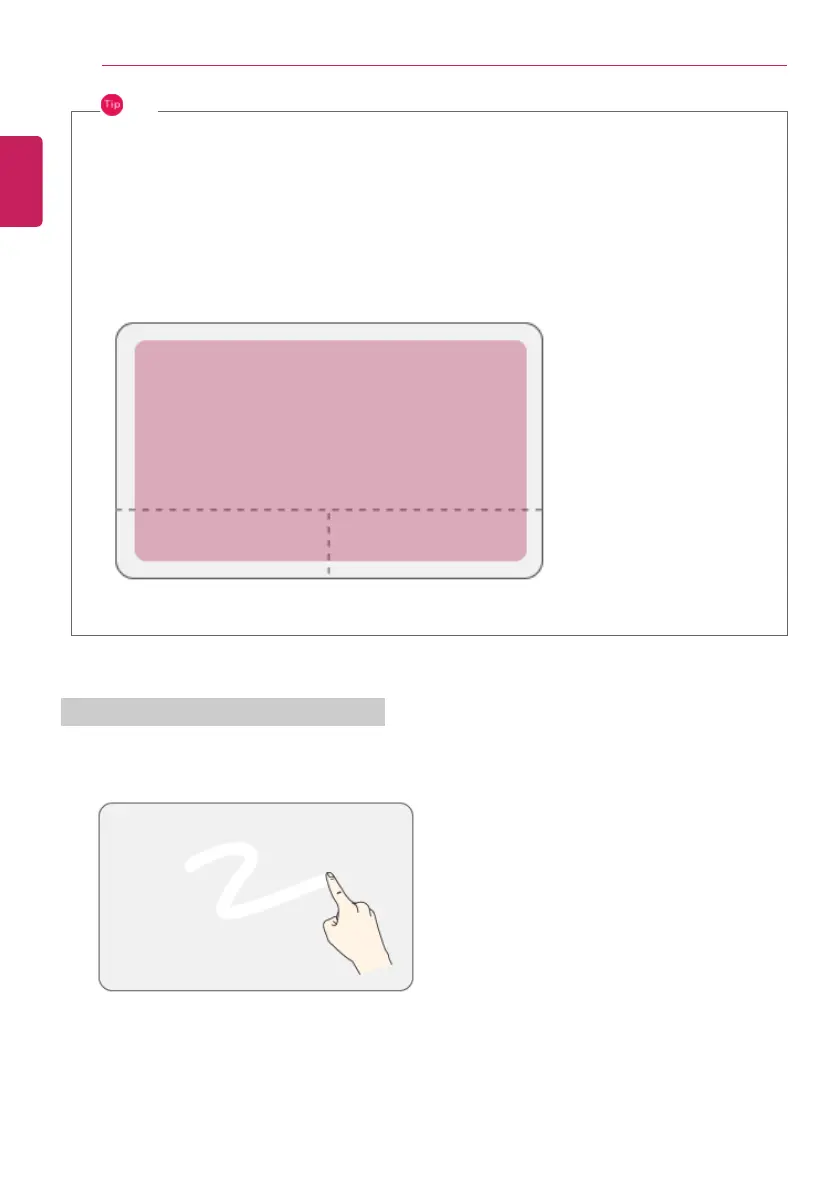TIP
The scroll function is provided as a gesture. Please refer to the Touchpad Gesture section of this
document.
Precautions for Using the Touchpad
• If you are using a touchpad, use the area marked with a red line shown below. Touching an
edge or border of the touchpad may not work. (The functioning touch area may differ
depending on the product.)
Moving the Cursor (Pointer) on the Screen
Place a finger on the touchpad and glide the finger.
ENGLISH
