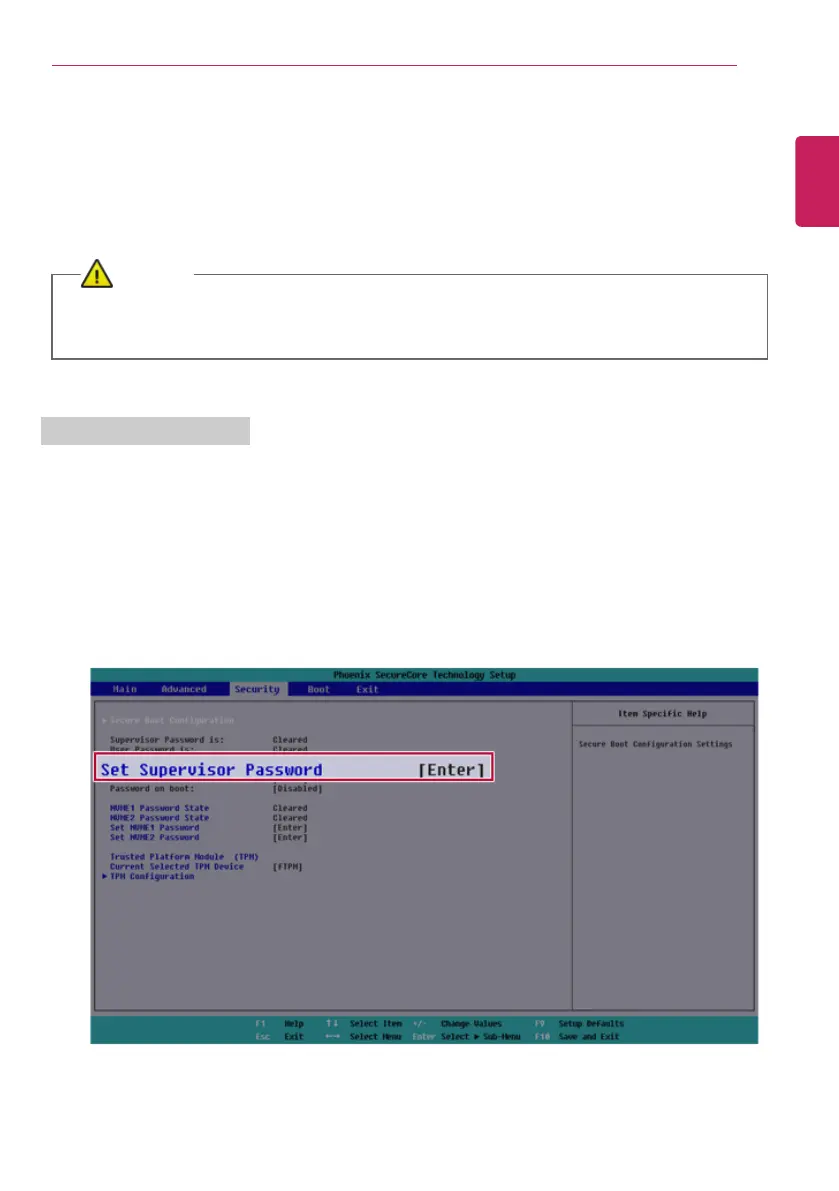CAUTION
• Without the registered password, access to the system will be denied. Write down and
keep the password in a safe place.
Set Supervisor Password
The password prevents unauthorized people from accessing the PC. By default, no password is set for
the machine. If an unauthorized person changes the password in the System Setup, you will be unable
to access the system.
1 After opening the system setup screen, use the arrow keys to move to [Security].
2 When the Security item appears, select [Set Supervisor Password] using the arrow keys, and
then press the [Enter] key.
ENGLISH
