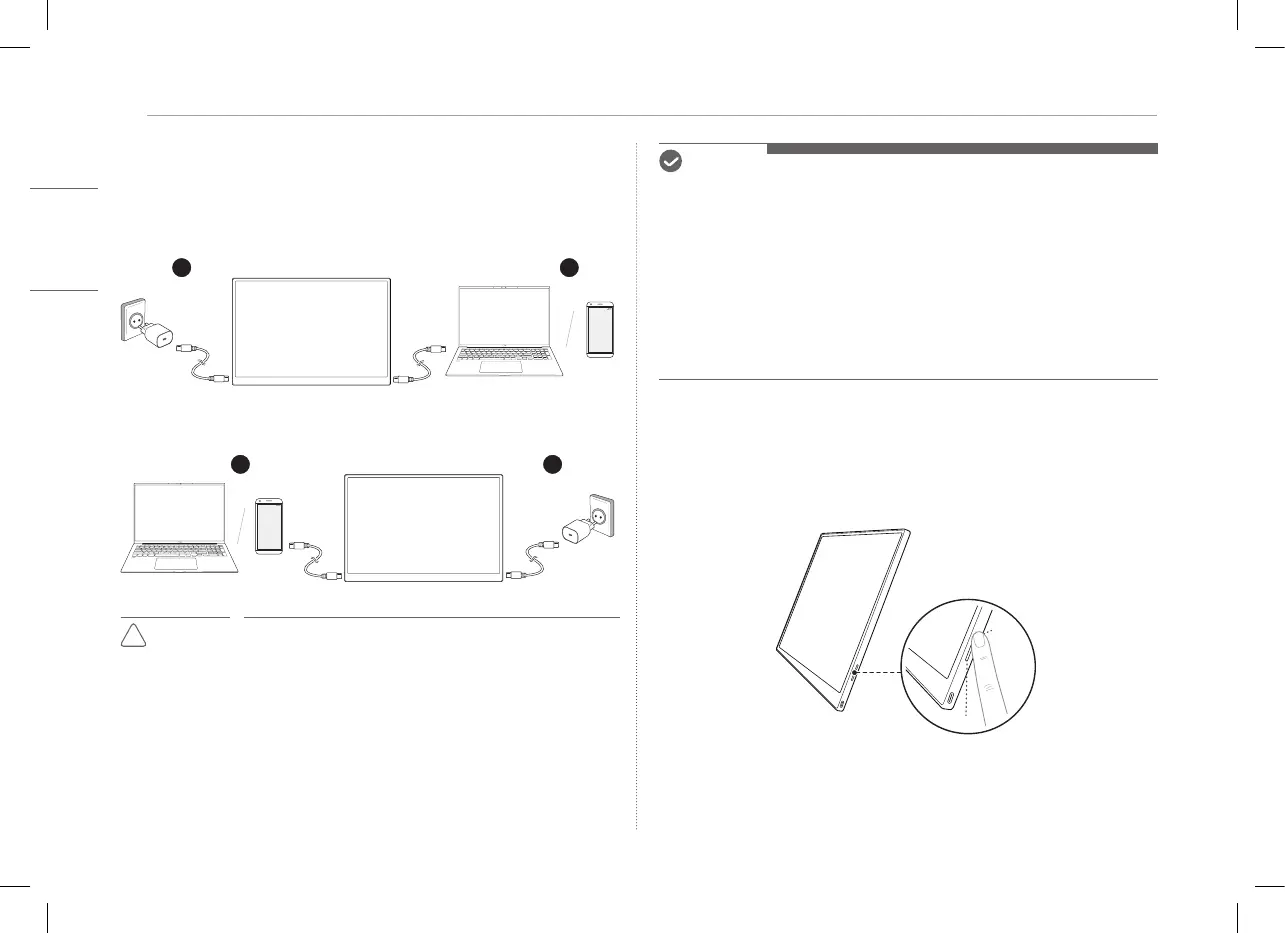5
Adjusting Screen Brightness
Connecting with PD Charger
Connect the PD charger to the monitor and then connect another device (PC,
smartphone, etc.).
1
2
1
2
CAUTION
y
If the monitor and smartphone are connected directly
without connecting a PD charger, it may not operate
normally.
NOTE
y
A charger is sold separately and is not provided as a component.
y
To use the USB PD (Power Delivery) function, you need a PD charger with 25 W
or higher. (It is recommended to use a PD charger with 45 W or higher.)
y
Connecting a 65 W PD charger supports the maximum 45 W of PD output.
Connecting a 45 W PD charger supports the maximum 30 W of PD output.
Connecting a 25 W PD charger supports the maximum 10 W of PD output.
y
The PD function does not operate while the Sleep mode or power is turned off.
When not used for a long time, remove the cable.
y
Some smartphone chargers and PCs may not support the PD or Sink
function.
Adjusting Screen Brightness
You can use the screen brightness button on the right of the monitor to adjust
the screen brightness.
