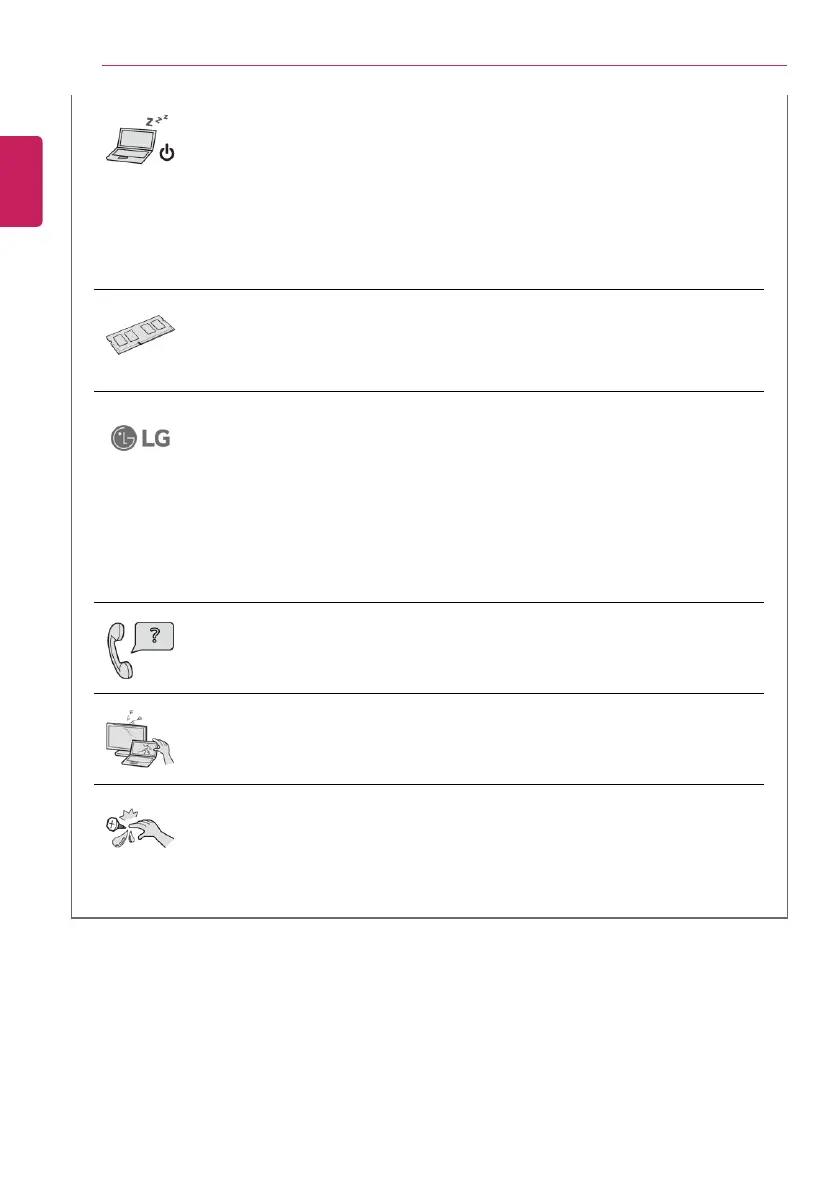Turn off the PC if you are not going to use it for an extended period of time.
• It may overheat the battery.
Make sure that the memory cover is securely closed before turning on the
PC.
• Do not use the machine when the memory cover is open. It may damage the
machine.
Please use parts certified by LG Electronics Inc.
• Otherwise, a fire or product damage may occur.
If there is a problem with peripheral devices, contact the device
manufacturer.
• The product may get damaged.
Handle devices and parts of the machine with care.
• The product may get damaged.
Do not drop any part or device of the machine while disassembling it.
• If dropped, it may be damaged and cause an injury.
ENGLISH
