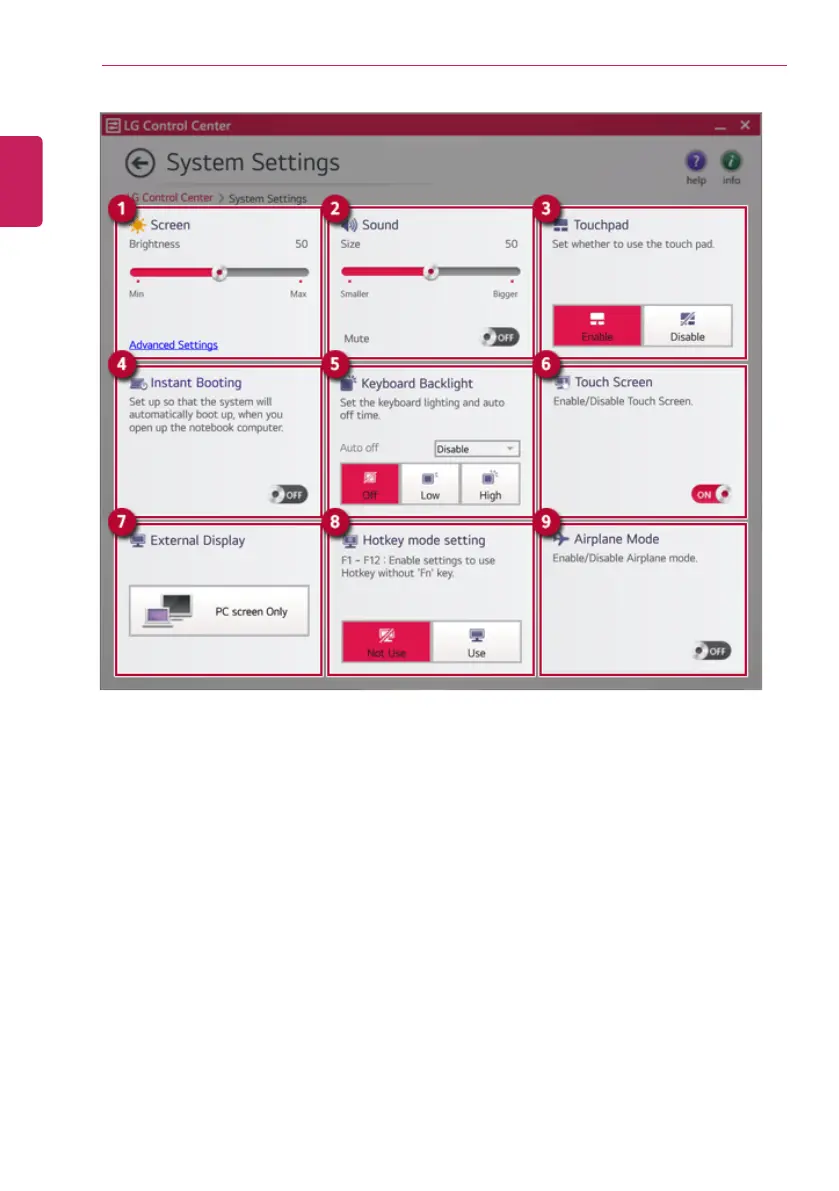1 Screen: Allows you to adjust the system brightness. (This function is not supported in a model that
does not provide the brightness settings in Windows.)
2 Sound: Allows you to adjust the volume of the sound or use the mute function.
3 Touchpad: Allows you to set whether to use the touchpad.
4 Instant Booting: You can set the system to automatically boot whenever you open the notebook
PC.
5 Keyboard Backlight: You can set the Keyboard Lighting and off time.
6 Touch Screen: Allows you to set whether to use the touch screen.
7 External Display: Allows you to configure the connection mode of an external display connected
to the PC.
8 Hotkey mode setting: Allows you to set the hot keys(F1~F12) so that you can use them without
pressing the Fn key.
9 Airplane Mode: Allows you to set the Airplane Mode. (It turns off the wireless LAN.)
ENGLISH
