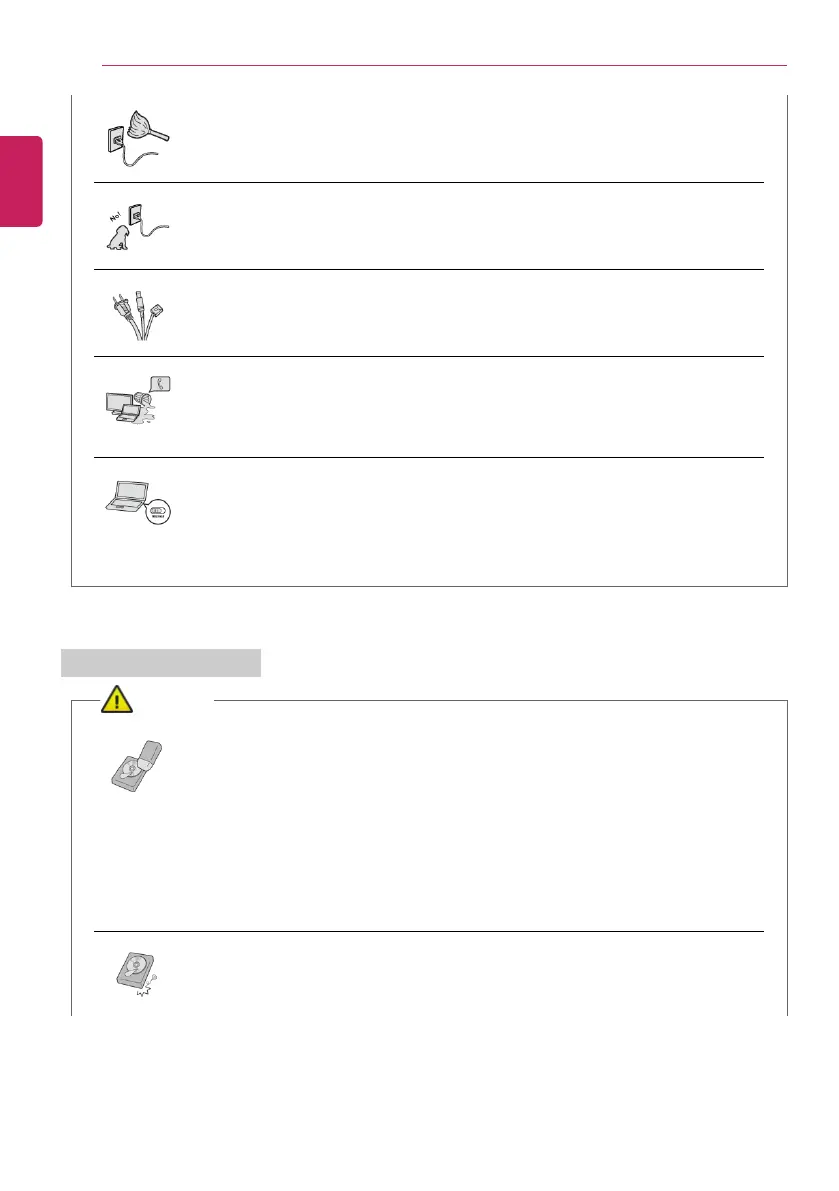Always keep the AC adapter and power outlet clean.
• A fire may occur.
Keep children and pets from damaging the power cord.
• It may cause a fire or an electric shock.
Disconnect the PC completely before cleaning it.
• Otherwise, an electric shock or impairment may occur.
If the power/AC adapter or the product is soaked, disconnect the battery,
power/AC adapter, and all other lines before contacting the local service
center.
• An electric shock or fire may occur.
Ensure that the battery pack is locked to the machine after installation.
• Otherwise, the battery may be damaged.
Other Safety Precautions
CAUTION
Handle the machine with care to prevent loss of data from the storage
device (HDD, SSD, eMMC).
• Since the storage device is fragile, you need to back up your important data
frequently.
• The manufacturer is not responsible for any storage device data loss caused by
a user's mistake.
Damage to the storage device (HDD, SSD, eMMC) and data loss may occur
when:
ENGLISH
