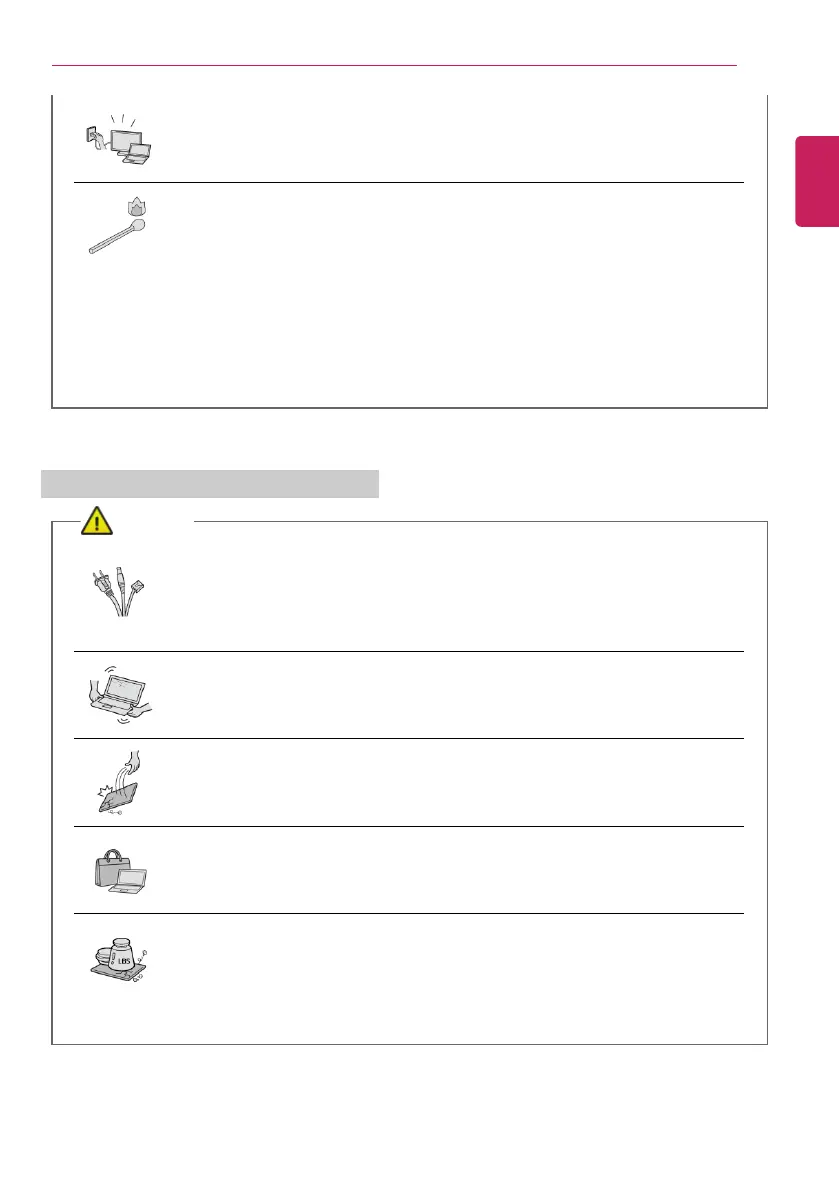If you dissemble the PC, connect the power after reassembly is done.
• There is a risk of electric shock or product damage, if you touch the
disassembled PC.
Do not put in metal items such as coins, hair pin or other irons or
inflammables such as paper or matches. Especially, ensure that children will
not do so.
• There is a risk of product damage, fire, or electric shock.
• If any foreign substance gets in the product, unplug the product and contact
the local service center.
Product Storage/Transportation Precautions
CAUTION
Before carrying the machine, turn off the power and disconnect all the
cables.
• Otherwise, you may trip over the wire, damaging the PC and sustaining an
injury.
Do not carry the machine with the LCD open.
• Otherwise, the product may get damaged.
Protect the machine from any shock while carrying it.
• System damage or an injury may result.
Carry the product in a bag designed for it.
• Carrying it in another type of bag may result in product damage.
Do not put any heavy object on the PC.
• There is the risk of malfunction. If the object were to fall, it may cause an
injury or damage the machine.
ENGLISH
