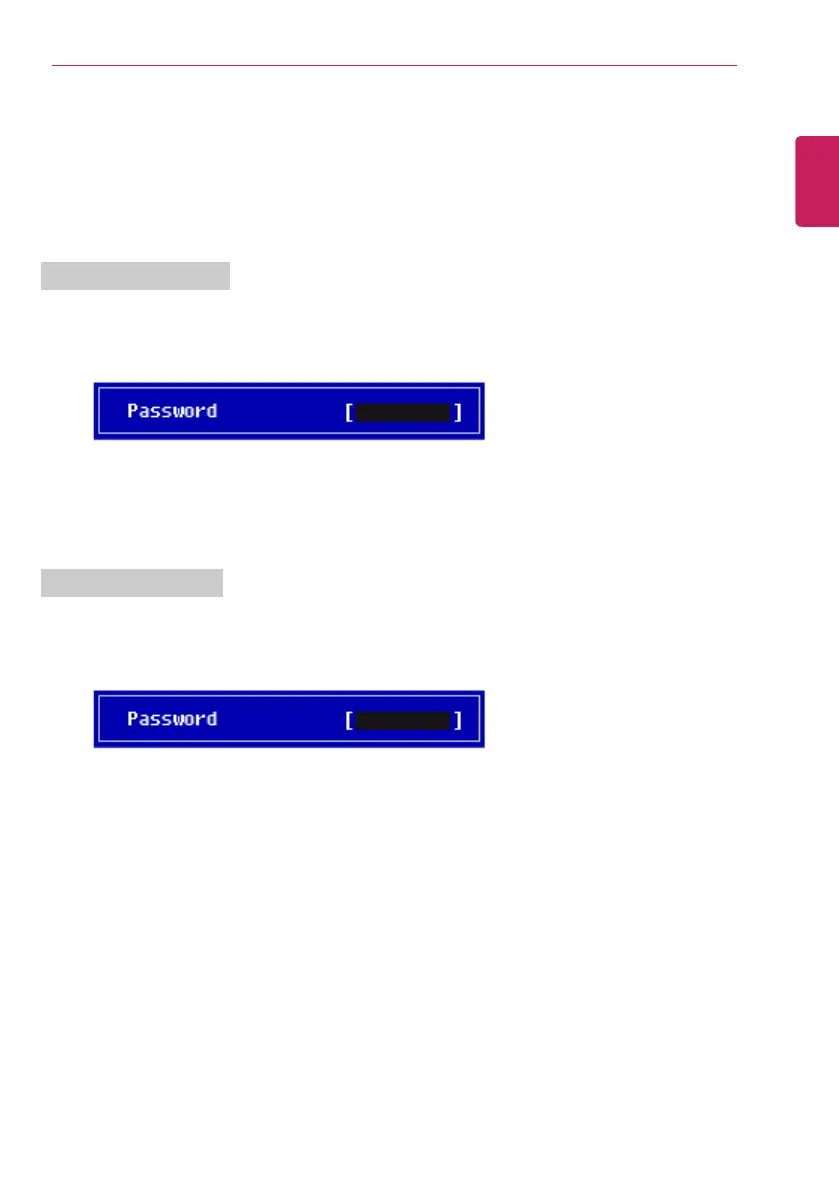Setup and Upgrade
215
Changing or Deleting the Password
You can delete or change the password only after entering the current password.
The model in the example can differ from actual models and is subject to change for performance
improvements, without prior notice.
Changing the Password
1 Execute System Setup, enter the password, and click [Enter].
2 Change the password in the same way as setting one.
Deleting the Password
1 Execute System Setup, enter the password, and press [Enter].
ENGLISH
