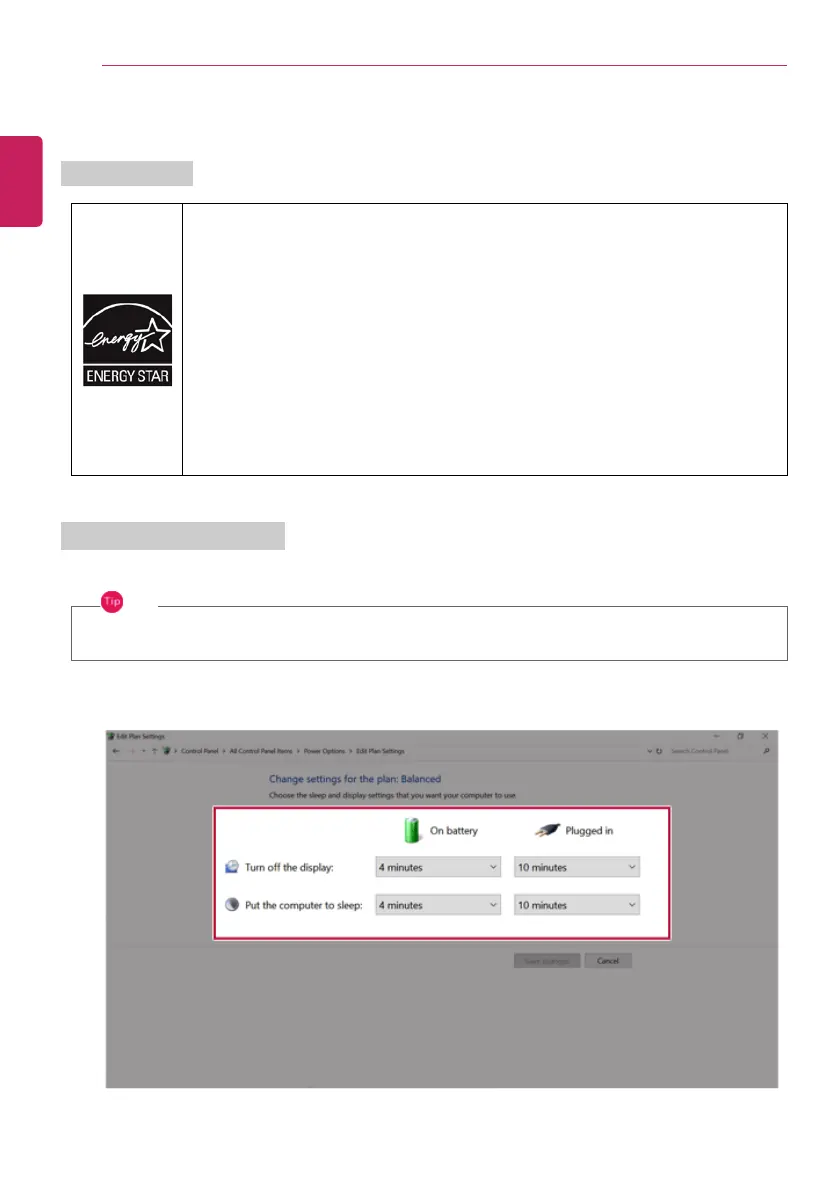ENERGY STAR
®
Specifications
• LG Electronics Inc. participates in ENERGY STAR
®
and the energy efficiency of this
product complies with the specifications of ENERGY STAR
®
.
• ENERGY STAR
®
is a set of regulations that encourages manufacturers of
electronic devices to create more energy ef ficient products.
• The energy consumption of this product was decreased along with the cost. Also,
it helps preserve natural resources.
• The PC is set to switch to an alternate low power mode after 10 minutes of
inactivity.
• To leave sleep mode, click a mouse button or press any key on the keyboard.
Power Management Options
The power management options of this PC is configured as follows.
TIP
The settings of the power management options may be changed upon Windows update.
ENGLISH
