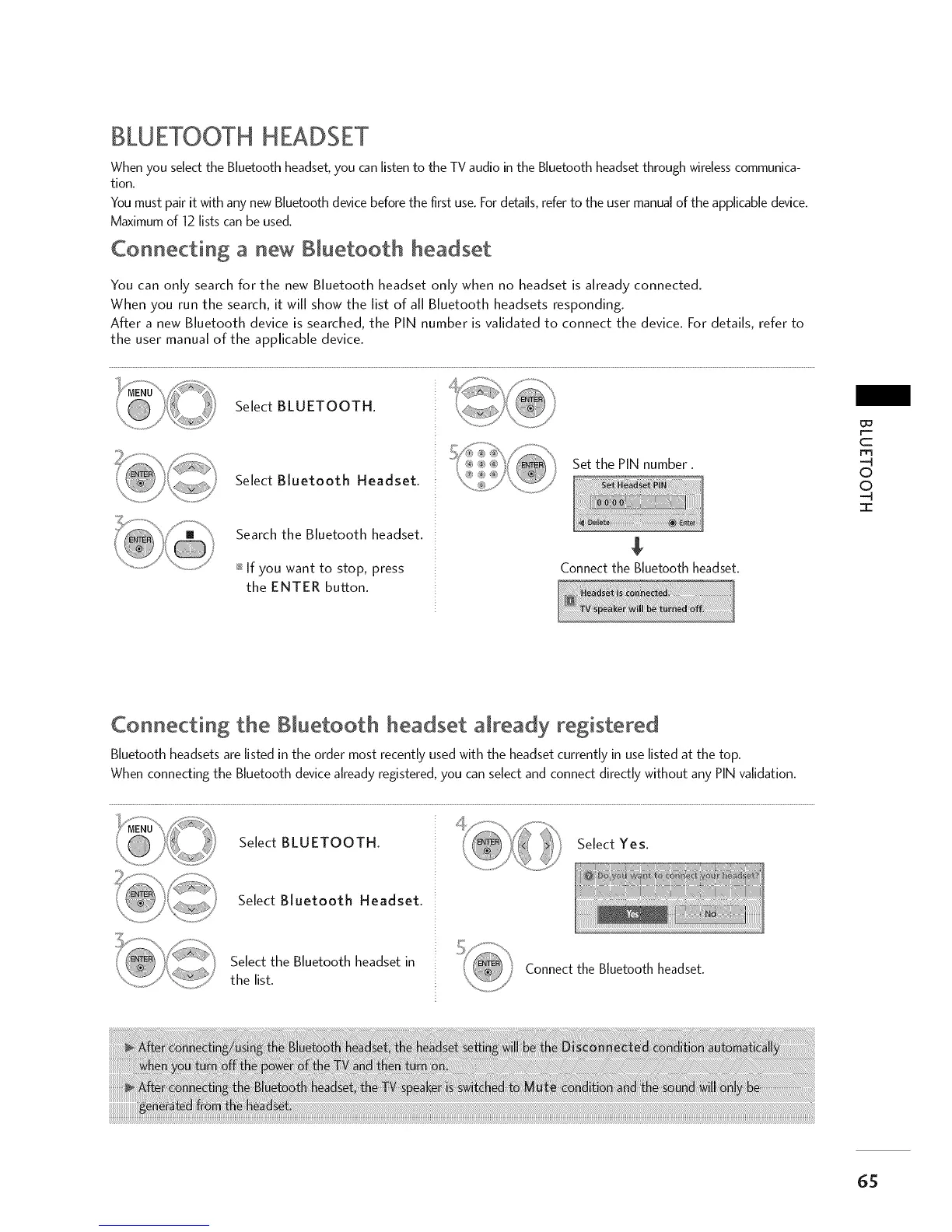BLUETOOTH HEADSET
When you select the Bluetooth headset, you can listen to the TV audio in the Bluetooth headset through wireless communica-
tion.
You must pair it with any new Bluetooth device before the first use. For details, refer to the user manual of the applicable device.
Maximum of 12 lists can be used.
Connecting a new
B[uetooth headset
You can only search for the new Bluetooth headset only when no headset is already connected.
When you run the search, it will show the list of all Bluetooth headsets responding.
After a new Bluetooth device is searched, the PiN number is validated to connect the device. For details, refer to
the user manual of the applicable device.
Select BLUETOOTH.
Select Bluetooth Headset.
Search the Bluetooth headset.
_ if you want to stop, press
the ENTER button.
Set the PiN number.
Connect the Bluetooth headset.
D_
r--
c
m
-q
©
©
-q
-1-
Connecting the B[uetooth headset already registered
B[uetooth headsets are listed in the order most recently used with the headset currently in use listed at the top.
When connecting the B[uetooth device already registered, you can select and connect directly without any PiN validation.
Select BLUETOOTH.
Select Bluetooth Headset.
Select the Bluetooth headset in
the list.
Select Yes.
Connect the Bluetooth headset.
65
