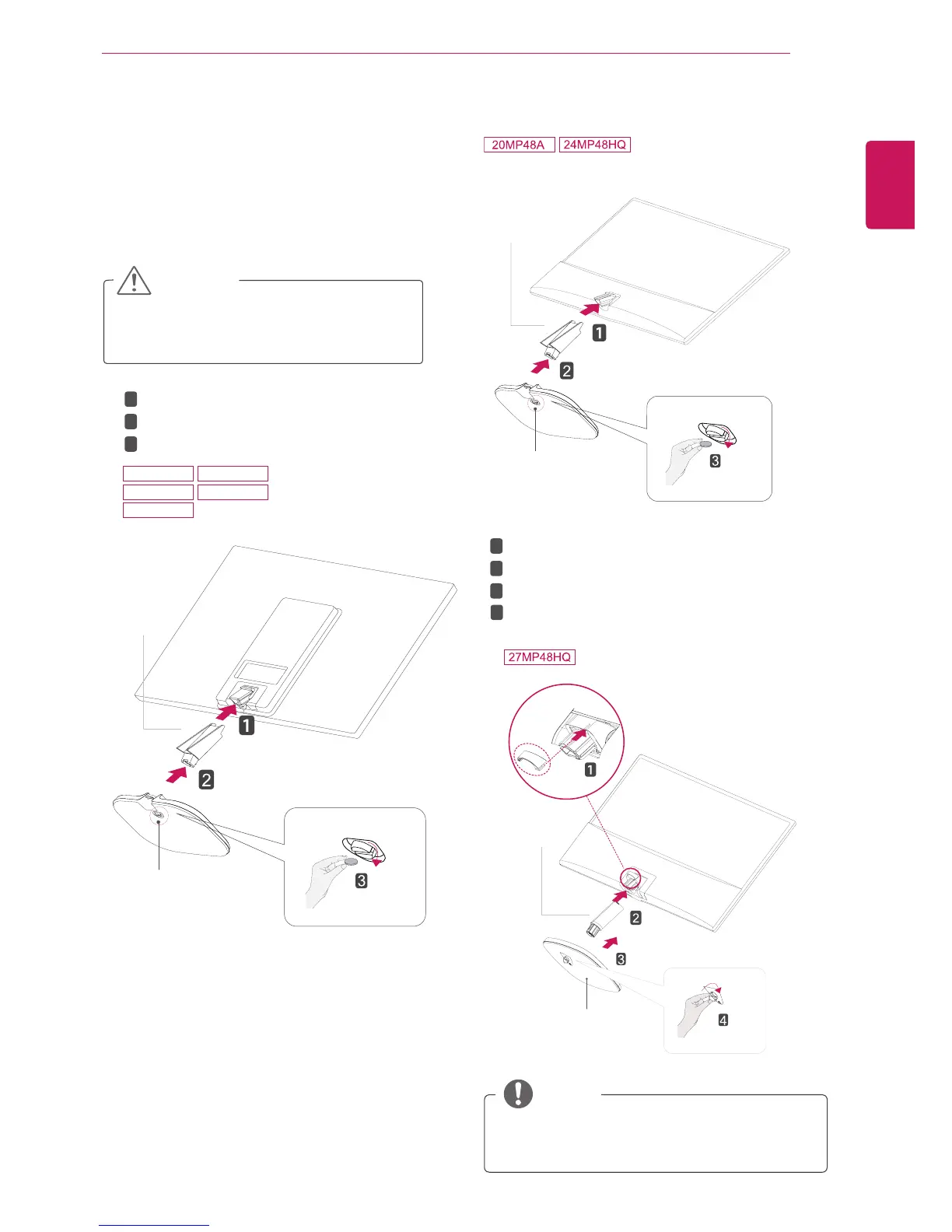9
ENG
ENGLISH
ASSEMBLING AND PREPARING
Attach the
Stand Body
to the monitor set.
Attach the
Stand Base
.
Tighten the screw to the right with a coin.
Setting up the Monitor set
Attaching the Stand Base
1
Place the Monitor set with the screen side
down on a flat and cushioned surface.
Lay a foam mat or soft protective cloth
on the surface to protect the screen from
damage.
CAUTION
2
Stand Base
Stand Body
1
2
3
22MP48A
22MP48D
22MP48HQ
23MP48D
23MP48HQ
Stand Base
Stand Body
Stand Base
Stand Body
1
2
3
4
Insert the
Cable Holder
.
Attach the
Stand Body
to the monitor set.
Attach the
Stand Base
to
Stand Body
.
Tighten the screw to the right.
y
You can disassemble the stand in the
reverse order of the assembly.
NOTE
