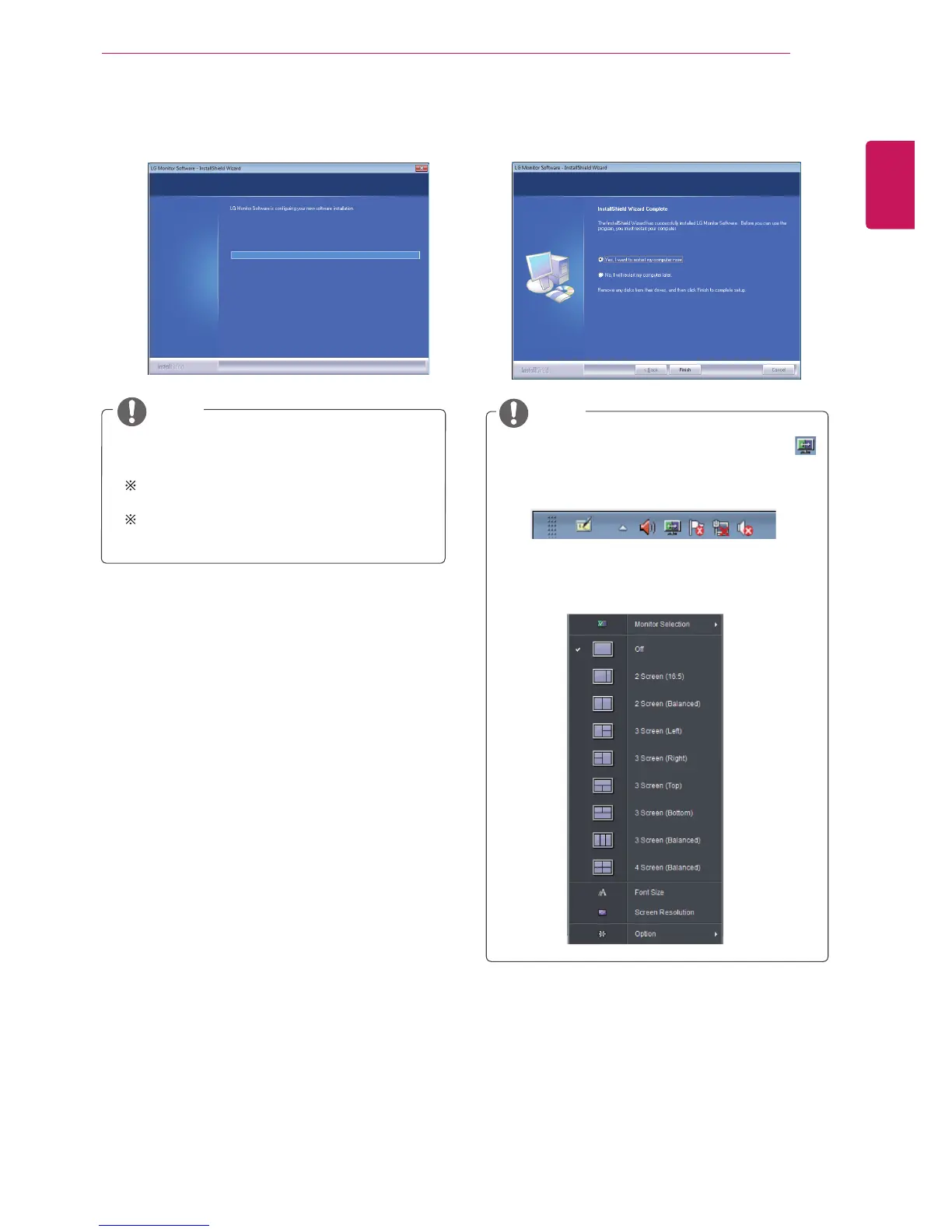17
ENG
ENGLISH
INSTALLING LG MONITOR SOFTWARE
6
When the installation is complete, restart your
system.
If you run Screen Split, the Screen Split icon [
] appears in the system tray at the right bottom of
the PC screen.
Right-click the Screen Split icon and select a
layout you want.
5
The Screen Split installation starts as shown
below.
y
Screen Split: This program automatically
splits the program window as desired.
Monitor Selection only supported in
extend display.
This program supported Windows 7&
Windows 8.
NOTE
NOTE
