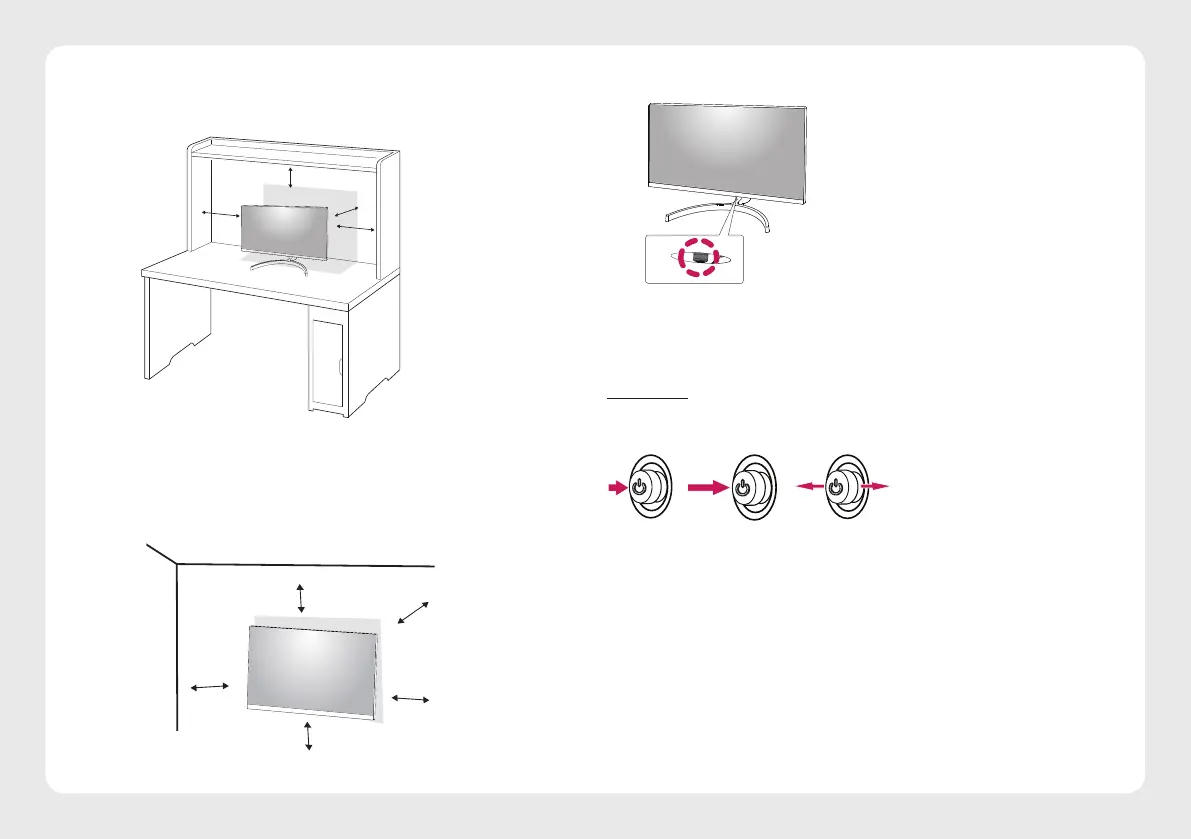A: 100 mm
Installing on a Table
•
Installing on the Wall
Product and Button Description
How to Use the Joystick Button
You can easily control the functions of the monitor by pressing the joystick button or moving it left/right/up/
down with your nger.
Basic Functions
A B C
A
B
C
Volume control: You can control the volume by moving the joystick button left/right.
Lift the monitor and place it on the table in an upright position. Place the monitor at least 100 mm away from
the wall to ensure sucient ventilation.
Install the monitor at least 100 mm away from the wall and leave about 100 mm of space at each side of the
monitor to ensure sucient ventilation. Detailed installation instructions can be obtained from your local retail
store. Alternatively, please refer to the manual for how to install and set up a tilting wall mounting bracket.
Power on: Press the joystick button once with your nger to turn on the monitor.
Power o: Press and hold the joystick button once more than 5 seconds with your nger to turn o the monitor.
A
A
A
A
