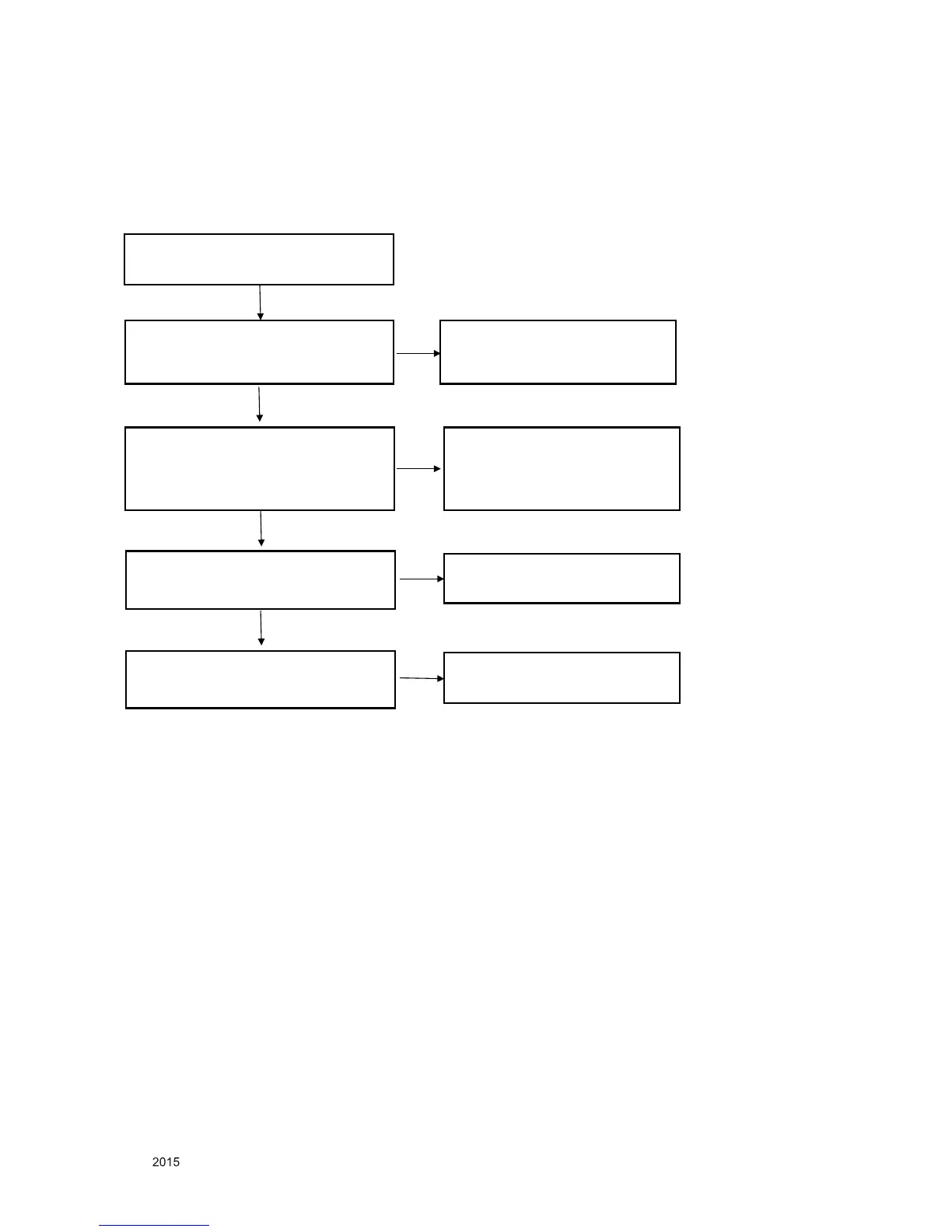Trouble shooting : No Audio
Make sure you can’t hear any audio and
Device support the audio signal normally.
Check Speaker and
its wire connection (P900)
and the resistance
Check Signal from IC900
L903, L904, L905, L906
Y
Replace IC900
N
1. Check Audio Amp(IC900) Power
(19V, 3.3V)
Y
Replace IC1001(3.3V) or Adapter(19V)
N
Y
Check Signal from IC101
SDA/SCL
(C905, C907)
Y
Replace IC101
N
Replace connector or Speaker
N
