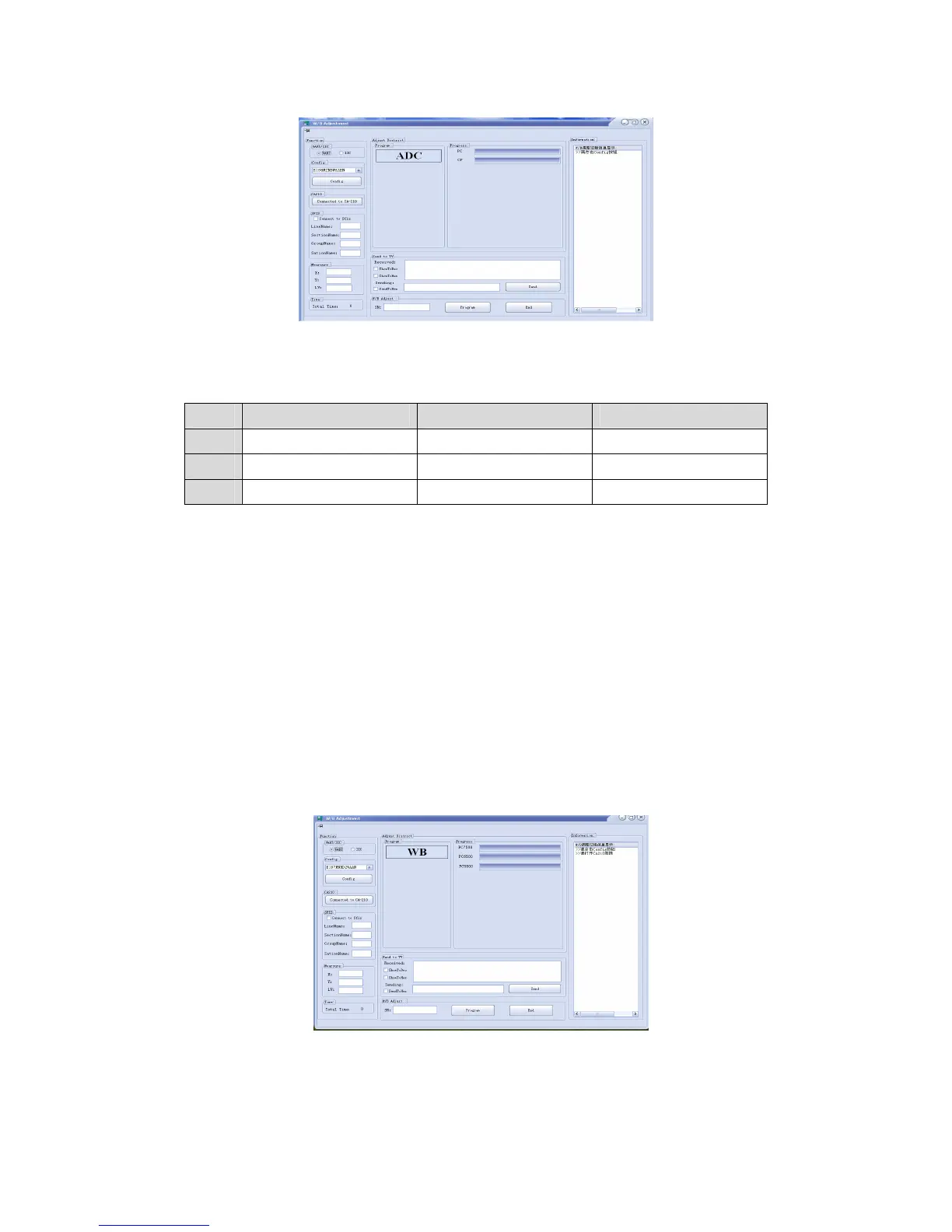Copyright©2008 LG Electronics.Inc.All right reserved - 22 - LGE Internal Use Only
Only for training and service purposes
3.2. W/B Adjustment
z The color temperature at the screen Should be :
Warm Normal Cool
CCT
6500k 9300k 11000k
x
0.314 0.283 0.273
y
0.324 0.297 0.285
Tolerance ∆x, ∆y = +/- 0.020
Factory alignment tolerance ∆x, ∆y = +/- 0.005
3.2.1 Prepare
1) Power on the Chorma 22291/23291 and power on the PC.
2) Change TV Source to PC mode。
3) Connect PC Com3 to Chroma 22291/23291 RS-232 connector. Make sure USB-to-Serial Com to Com7.
3.2.2 W/B Adjust
1)Open the program,press the Config button,if serial Comm open fail, then you must check whether Com3 and Com7
are exist。
2) Press Connect to CA-210 button, then wait a minute, until connect OK.
3)If step one and step two are OK,press the PROGRAM button start adjustment。
