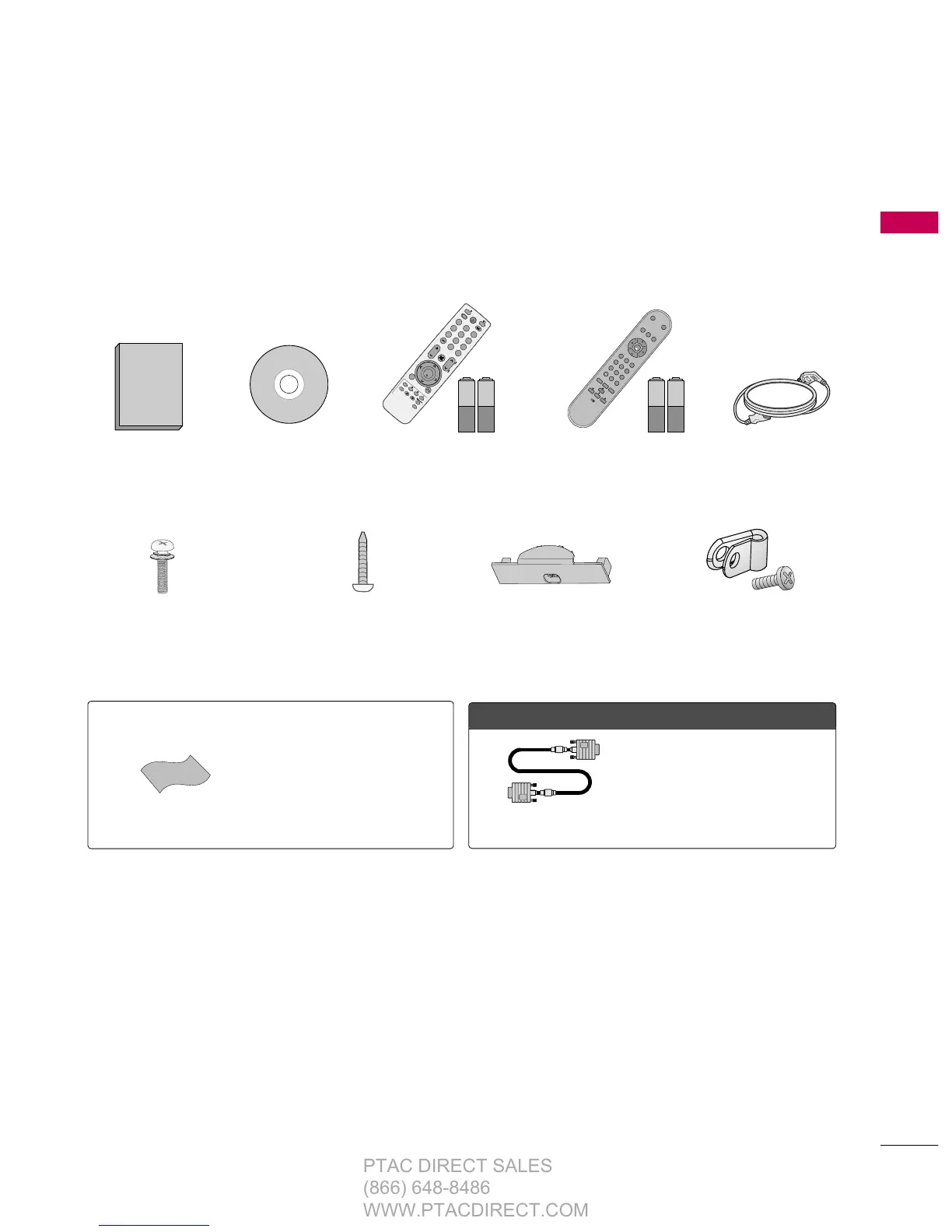PREPARATION
9
ACCESSORIES
PREPARATION
Ensure that the following accessories are included with your TV. If an accessory is missing, please contact the
dealer where you purchased the TV.
The accessories included may differ from the images below.
Owner’s Manual Power Cord
Installer Remote Control,
Batteries
CD Manual
Screws for stand assembly
(Refer to P.12)
Screw for stand fixing
(Refer to P.17)
Protection Cover
(Refer to P.13)
x 4
OOppttiioonn EExxttrraass
* Wipe spots on the exterior only with
the polishing cloth.
* Do not wipe roughly when removing
stain. Excessive pressure may cause
scratch or discoloration.
Polishing Cloth
Not included with all models
D-sub 15 pin Cable
When using the VGA (D-sub 15 pin
cable) PC connection, the user
must use shielded signal interface
cables with ferrite cores to maintain
standards compliance.
(Except 47LH300C)
(For 26LH210C, 32LH210C)
Protective Bracket and Bolt
for Power Cord
(Refer to P.15)
