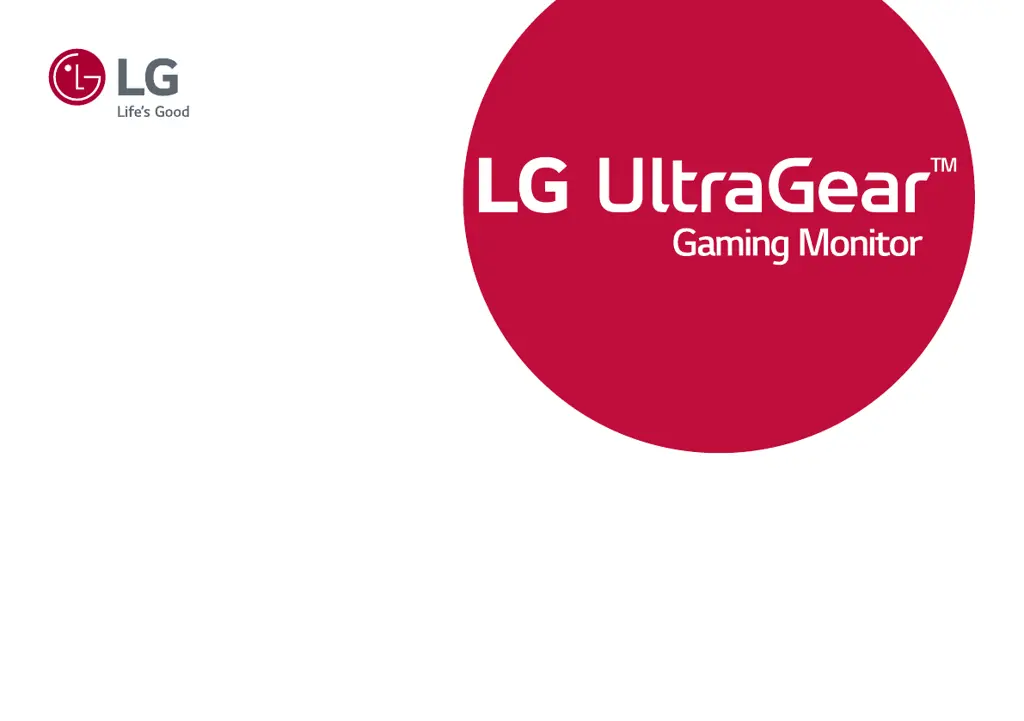How to fix LG Monitor when nothing is displayed on the screen?
- TTroy ThomasAug 13, 2025
If nothing is displayed on your LG Monitor screen, first, ensure the power cord is correctly plugged into the power outlet. Then, check the power cable connection and press the power button. Also, verify that the connected input is enabled in the settings (Settings > Input). If the monitor is in sleep mode, move the mouse or press any key on the keyboard. Make sure your computer is turned on. If the signal cable between your PC and the monitor is missing or disconnected, check the cable and reconnect it. Finally, install the display driver from the LG website and check if the graphics card supports Plug and Play.