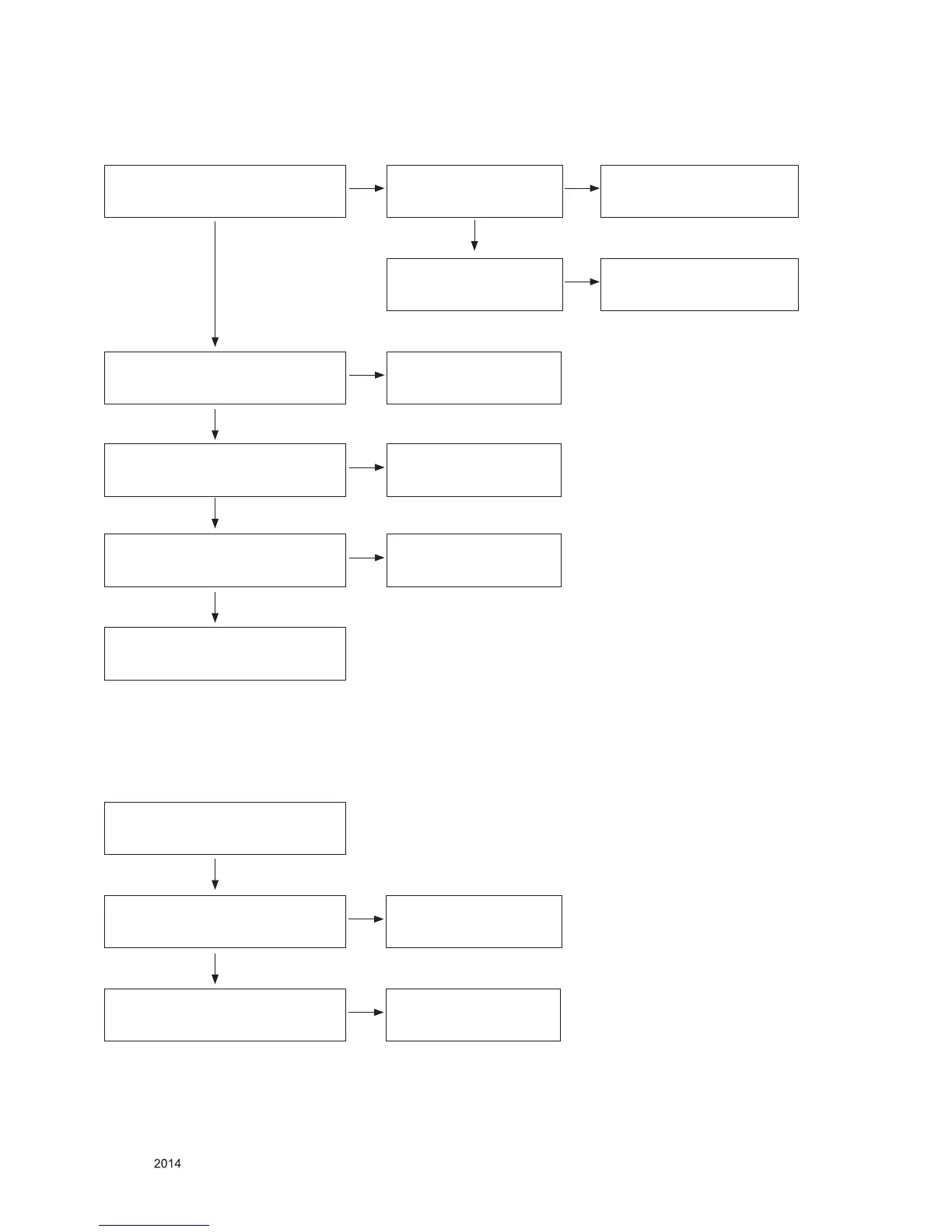- 16 -
LGE Internal Use OnlyCopyright © LG Electronics. Inc. All rights reserved.
Only for training and service purposes
2. No Screen on
3. No Video - Digital TV
Module Back Light On?
Check FFC Cable for Damage or Open
Conductors.
Check Panel Power 12V. (P600 #30)
Check IC800 Output 12V.
Check Panel input Clock
P601.(#9, #10)
Replace T-Con Board or Module.
Check WLED_ENABLE
High?
Check LED Driver Output.
(C1024)
Check IC1001 & Q1002.
Replace LED Driver IC or FET.
Replace Cable.
Replace IC400 &Recheck.
Check IC100.
Repair Main B/D.
Check IC101.
Replace Main SOC.
No
No
No
No
No
Yes
Yes
Yes
Yes
Yes
Yes
Check RF Cable.
1. Check RF IC(L2606) Power.(3.3V)
2. Check IC401 Output voltage.(3.3V)
Check SCL/SDA Line.(TU2603 #4, #5)
Replace IC401 & Recheck.
Replace TU2603 or IC101.
No
No
Yes
Yes
