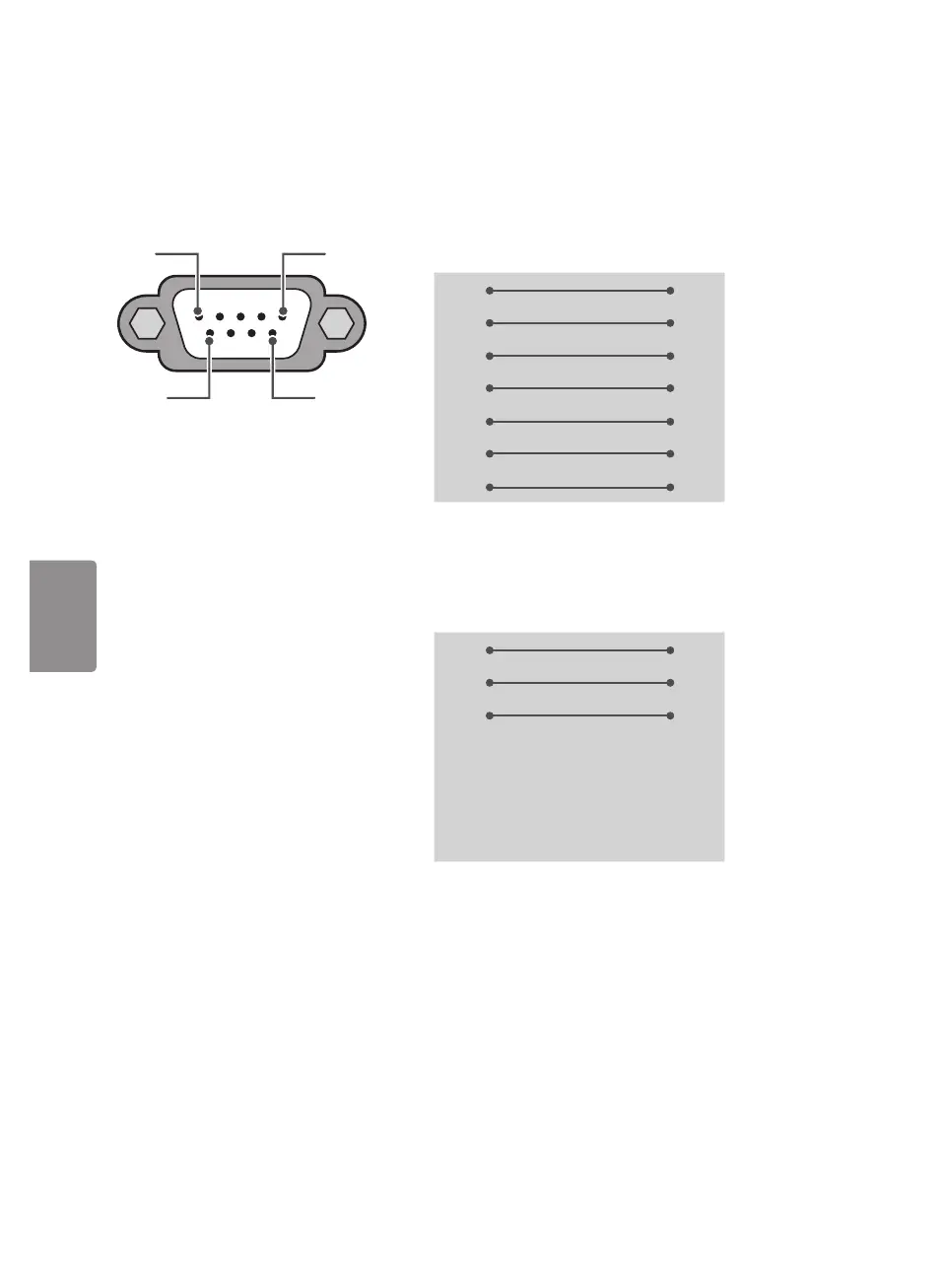20
Customer Computer RS-232C Configurations
7-Wire Configuration
(Serial female-female NULL modem cable)
1
6
5
9
PC TV
RXD
2 3
TXD
TXD
3 2
RXD
GND
5 5
GND
DTR
4 6
DSR
DSR
6 4
DTR
RTS
7 8
CTS
CTS
8 7
RTS
D-Sub 9 D-Sub 9
3-Wire Configurations (Not standard)
PC TV
RXD
2 3
TXD
TXD
3 2
RXD
GND
5 5
GND
DTR
4 6
DSR
DSR
6 4
DTR
RTS
7 8
CTS
CTS
8 7
RTS
D-Sub 9 D-Sub 9
RS-232C
(Serial port)
Set ID
For Set ID number, see Real Data Mapping.
1. Press SETTINGS to access the main menus.
2. Press the navigation buttons to scroll to (General → About this TV or OPTION) and press OK.
3. Press the navigation buttons to scroll to SET ID and press OK.
4. Scroll left or right to select a set ID number and select CLOSE. The adjustment range is 1-99.
5. When you are finished, press EXIT.
* (Depending upon model)
(Except for LX570M, LX770M series)
