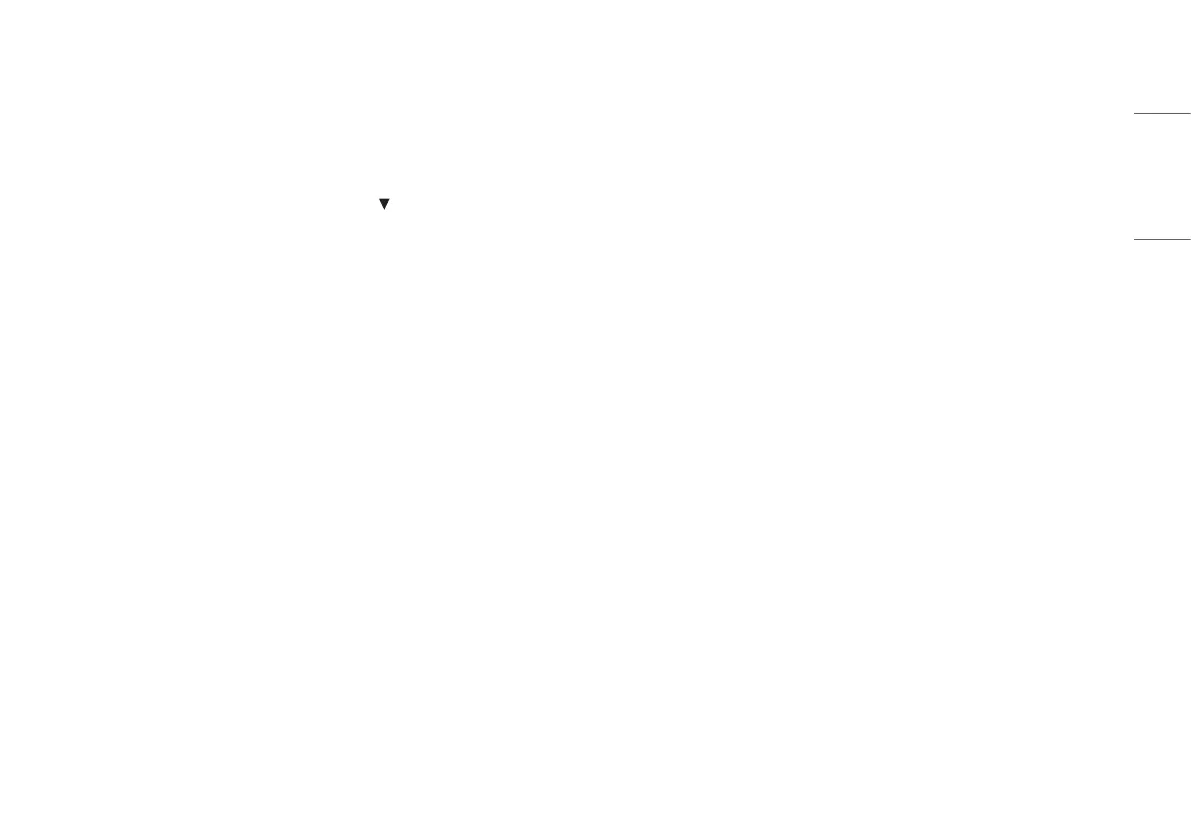17
ENGLISH
[Quick Settings]
[Settings] > [Quick Settings]
• [Brightness]: Adjusts the brightness of the screen.
• [Auto Brightness]: Optimizes the brightness automatically for surrounding illuminance.
• [Contrast]: Adjusts the contrast of the screen.
• [Volume]: Adjusts the volume level.
- You can adjust [Mute] / [Unmute] by moving the joystick button to in the [Volume] menu.
• [Color Temp]: Set your own color temperature.
- [Custom]: The user can customize the red, green and blue color.
- [Warm]: Sets the screen color to a reddish tone.
- [Medium]: Sets the screen color to between a red and blue tone.
- [Cool]: Sets the screen color to a bluish tone.
- [Manual]: The user can fine-tune the color temperature.
• [PBP]: Displays the screens of two input modes on one monitor.
• [USB Selection]:Select the USB upstream cable connection port to use USB hub of the monitor.
[Input]
[Settings] > [Input]
• [Input List]: Selects the input mode.
• [Auto Input Switch]: When [Auto Input Switch] is set to [On], display will automatically switch to new input
when connected.
• [Aspect Ratio]: Adjusts the aspect ratio of the screen. The display may look the same for [Full Wide],
[Original], and [Just Scan] options at the recommended resolution (2560 x 2880).
- [Full Wide]: Displays the video in widescreen, regardless of the video signal input.
- [Original]: Displays video according to the aspect ratio of the video signal input.
- [Just Scan]: The aspect ratio is not adjusted from the original.
