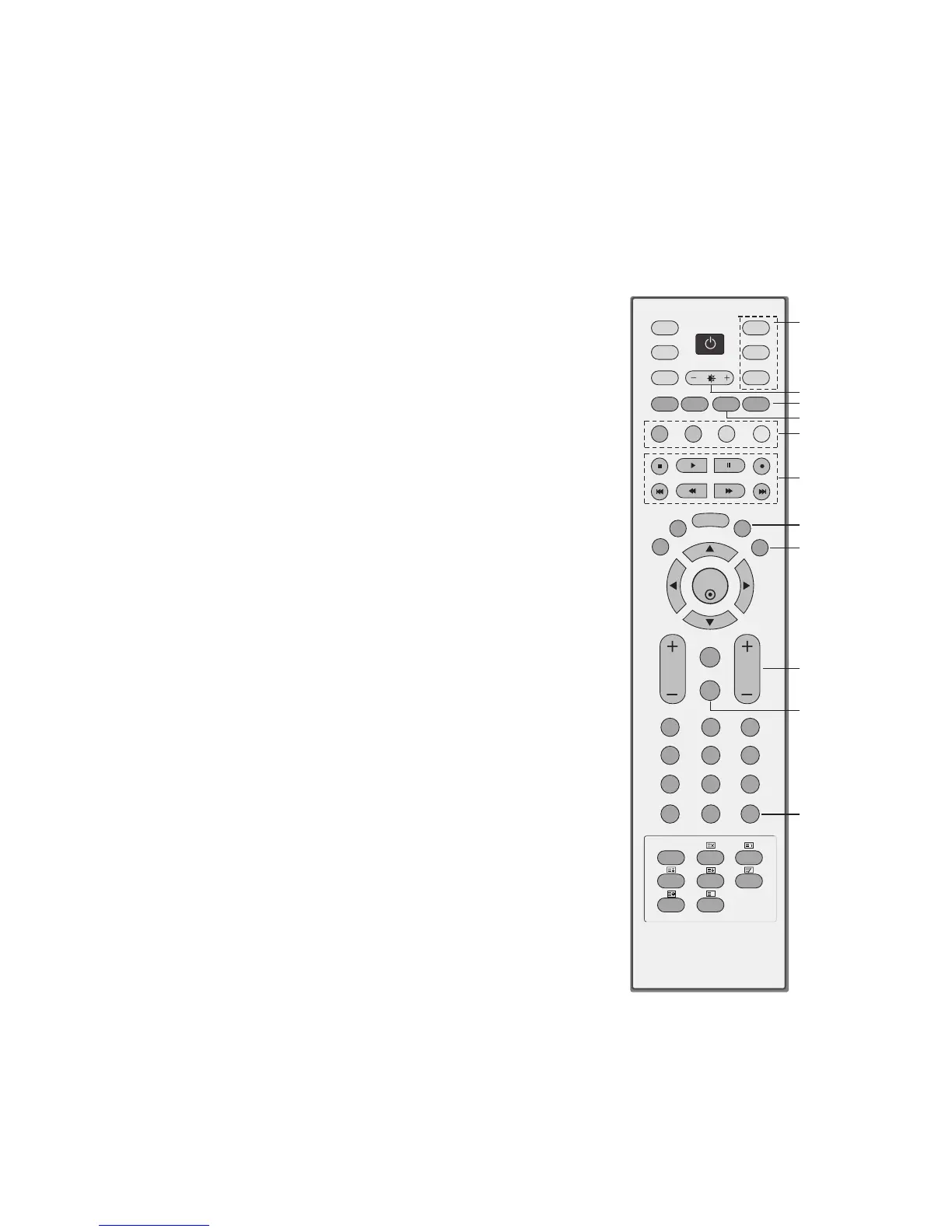16. TV, DVD, VCR
Selects the remote operating mode: TV, VCR, DVD. Select other
operating modes, for the remote to operate external devices.
17. +/-
Adjusts brightness on screen.
It returns to the default settings brightness by changing mode source.
18. INFO
Shows the present screen information.
19. MULTI
Selects the Component 1-2 or HDMI/DVI modes.
20. COLOURED BUTTONS
They are used as per the indications or functions displayed on
the TV screen in the case of Text displays (Teletext, EPG) and
programme edit.
21. VCR/DVD control buttons
Control some video cassette recorders or DVD players
("RECORD" button is not available for DVD player).
22. I/II
Selects the language during dual language broadcast.
Selects the sound output or the audio mode.
23. FAV (FAVOURITE)
Displays the selected favourite programmes.
24. PR +/- (Programme Up/Down)
Selects a programme.
Switches the set on from standby.
25. MUTE
Switches the sound on or off.
26. SSM (Sound Status Memory)
Recalls your preferred sound setting.